UpdraftPlus simplifies backups and restoration. It is the world’s highest ranking and most popular scheduled backup plugin, with over three million currently-active installs. Backup your files and database backups into the cloud and restore with a single click! Backup into the cloud directly to Dropbox, Google Drive, Amazon S3 (or compatible), UpdraftVault, Rackspace Cloud, FTP, DreamObjects, Openstack Swift, and email. The paid version also backs up to Microsoft OneDrive, Microsoft Azure, Google Cloud Storage, Backblaze B2, SFTP, SCP, and WebDAV.

Features UpdraftPlus | Premium Backup Plugin For WordPress :
General Setting :
- Highest-rating backup and restore plugin at wordpress.org (4.8 stars out of 5.0), and ranked in the top 30 (of over 50,000) WordPress plugins for popularity.
- Designed to run everywhere that WordPress runs
- Multi-site (i.e. WPMU/WordPress Network) compatible.
- Proven to backup sites of 100GB; file size only limited by Web host.
- Backs up limitless non-WordPress files and external databases.
- Incremental backups that can be set to the hourly schedule of your choice
Scheduling Setting :
- Supports both manual and automated (scheduled) backups: every 4, 8, 12 hours; daily, weekly, fortnightly or monthly. Can even be customised to a specific time.
- Backs up files and databases on separate schedules
- Reports time of next scheduled backup
- Routinely prunes the number of old backups kept
- Automatically backs up when plugins or dashboard themes update and before WordPress core updates run
UpdraftVault Storage Setting :
- Central place to store, manage and disconnect backups
- 1 gigabyte of free storage included, with the option of purchasing more as and when required

Remote Storage Options :
- More remote storage options than any other WordPress backup plugin
- Supports cloud backup to Amazon S3; any region. Can test your Amazon S3 settings and diagnose common problems. Can back up into sub-directories. Supports chunked, resumable uploads (i.e. interrupted jobs can be resumed where they left off). Encryption supported. Supports Standard and Standard – Infrequent Access Storage classes and Server-Side Encryption (SSE).
- Supports cloud backup to any Amazon S3 compatible provider, with the same feature set (examples of such providers: DigitalOcean Spaces, Dreamhost Dreamobjects, Cloudian, Connectria, Constant, Eucalyptus, Nifty, Nimbula, Cloudn).
- Supports cloud backup to Rackspace Cloud Files. Can test you Rackspace Cloud Files settings and diagnose common problems. Supports chunked, resumable uploads (i.e. interrupted jobs can be resumed where they left off). Encryption always used. Supports all Rackspace locations. Support for in-dashboard creation of a unique API user with access only to the backup container.
- Supports cloud backup to Dropbox. Supports “app folder” backup automatically – i.e. UpdraftPlus only gets to see or touch its own files. Almost zero-setup (you need to know nothing except for your Dropbox username and password). Supports chunked, resumable uploads (i.e. interrupted jobs can be resumed where they left off).
- Supports cloud backup to Google Drive. Supports chunked, resumable uploads (i.e. interrupted jobs can be resumed where they left off). Almost zero-setup (you just need to be able to log in to your Google account), via secure OAuth protocol (UpdraftPlus is never told your Google credentials).
-
Supports cloud backup to Microsoft OneDrive – both regular/consumer version and OneDrive for Business.
- Supports chunked, resumable uploads (i.e. interrupted jobs can be resumed where they left off). Almost zero-setup (you just need to be able to log in to your Microsoft account), via secure OAuth protocol (UpdraftPlus is never told your Microsoft credentials).
- Supports cloud backup to Google Cloud Storage. Supports chunked, resumable uploads (i.e. interrupted jobs can be resumed where they left off). Full setup guide with screenshots.
- Supports cloud backup to Microsoft Azure Blob Storage. Supports chunked, resumable uploads (i.e. interrupted jobs can be resumed where they left off). Full setup guide with screenshots.
- Supports cloud backup to Rackspace Cloud Files. Supports chunked, resumable uploads (i.e. interrupted jobs can be resumed where they left off).
- Supports cloud backup to OpenStack Swift object storage. Supports chunked, resumable uploads (i.e. interrupted jobs can be resumed where they left off).
- Supports cloud backup to FTP servers. Supports both normal and TLS-encrypted servers. Supports both implicit and explicit encryption. Supports chunked, resumable uploads (i.e. interrupted jobs can be resumed where they left off). Has test mode to allow easy debugging of login problems.
- Supports cloud backup to SFTP servers. Supports chunked, resumable uploads (i.e. interrupted jobs can be resumed where they left off). Has test mode to allow easy debugging of login problems. Supports both SFTP and SCP (no chunking support for SCP, but failed uploads will be retried).
- Supports cloud backup to WebDAV servers, including encrypted servers. Supports chunked, resumable uploads. Tested against Apache mod_dav and OwnCloud/NextCloud.
- Supports backup by email. Each dump (e.g. of plugins, or of themes, or of uploads) is emailed separately. Limited only by limits your email provider has on incoming attachments.
- Supports backup to multiple destinations (e.g. Amazon and Dropbox and FTP) in a single backup.
- Supports scheduled backups based on predefined time intervals (days of the week and/or days of the month).
Security Options :
- Database backups can be encrypted for security
- Encrypted transport to cloud storage
Reporting, Monitoring and Scheduling :
- All backup operations are thoroughly logged.
- Display status of backups in progress in WordPress admin panel, along with any errors or warnings.
- Reports when backup completes, including file checksums for verification of backup integrity.
- “Debug/expert” gives further insight into backup process: option to view a different set of SSL certificates, to turn SSL certificate verification, and to turn off SSL entirely.
- All log messages can be sent to syslog (Linux/UNIX) / Event Log (Windows).
- Users can now also send reports to Slack.
Restoring, Recovering and Migrating :
- Conveniently backs up each WordPress entity (database, plugins, themes, uploaded content and “other” content) in a separate file, all from WordPress control panel.
- Further files, WordPress core or any arbitrary directory from the server can be backed up via add-on.
- Databases can be decrypted within WordPress control panel via drag-and-drop.
- Backups made elsewhere can be imported via drag-and-drop (unlimited size upload) or FTP.
- Search and replace migrates site database upon import.
- Restores backed-up entities from console with one-click access.
- Imports and restores from backups made by other backup plugins: BackupWordPress, BackWPup, WordPress
- Backup to Dropbox and Simple Backup, and generic SQL (uncompressed, gzip-compressed, or bzip2-compressed) backups.
WordPress Network and Multisite :
- Compatible with WordPress Network / Multisite installs.
- Backup/restore control panel is placed in the network dashboard.
- Restore individual sites within the network (without having to restore all sites).
- Import (where possible) single site installs into the network.
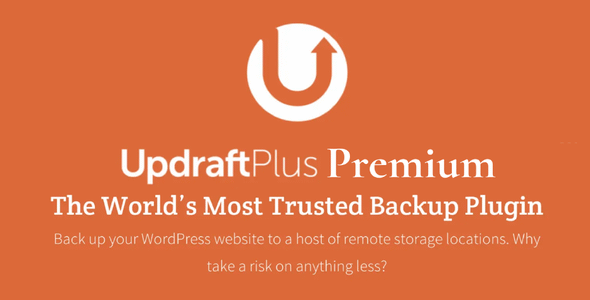








Reviews
There are no reviews yet.