Dokan Pro + 36 Modules + theme is the best front end multi-vendor marketplace on WordPress Plugins , powered by WooCommerce. It helps you to build your own marketplace similar to Amazon, Shopify, eBay, Magento like marketplaces in under 30 minutes. Dokan is the fastest way to start eCommerce and earn through commissions with products ranging from digital, physical to variable products.
We love the philosophy of a complete frontend experience. So, vendors have their own personalized dashboard on the store frontend where they can find all that they need. Backend access is restricted to the admin only. This sets Dokan apart from others. All of our add-ons are frontend compatible. Dokan (Pro) comes with a free responsive eCommerce theme that has widgets specially made for Dokan.
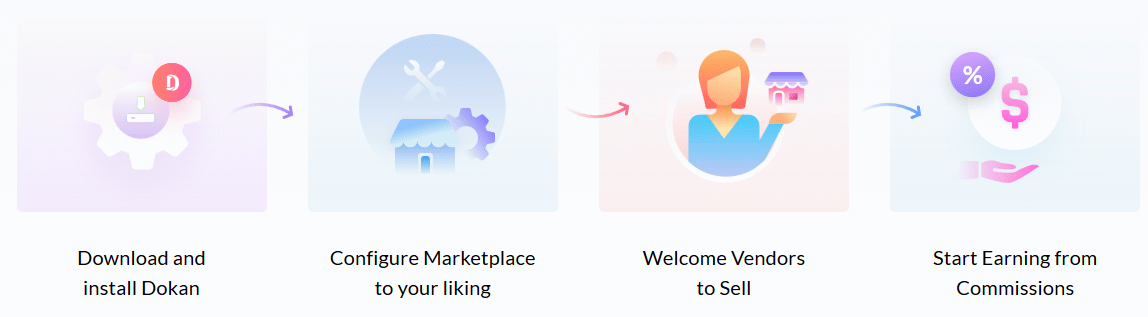
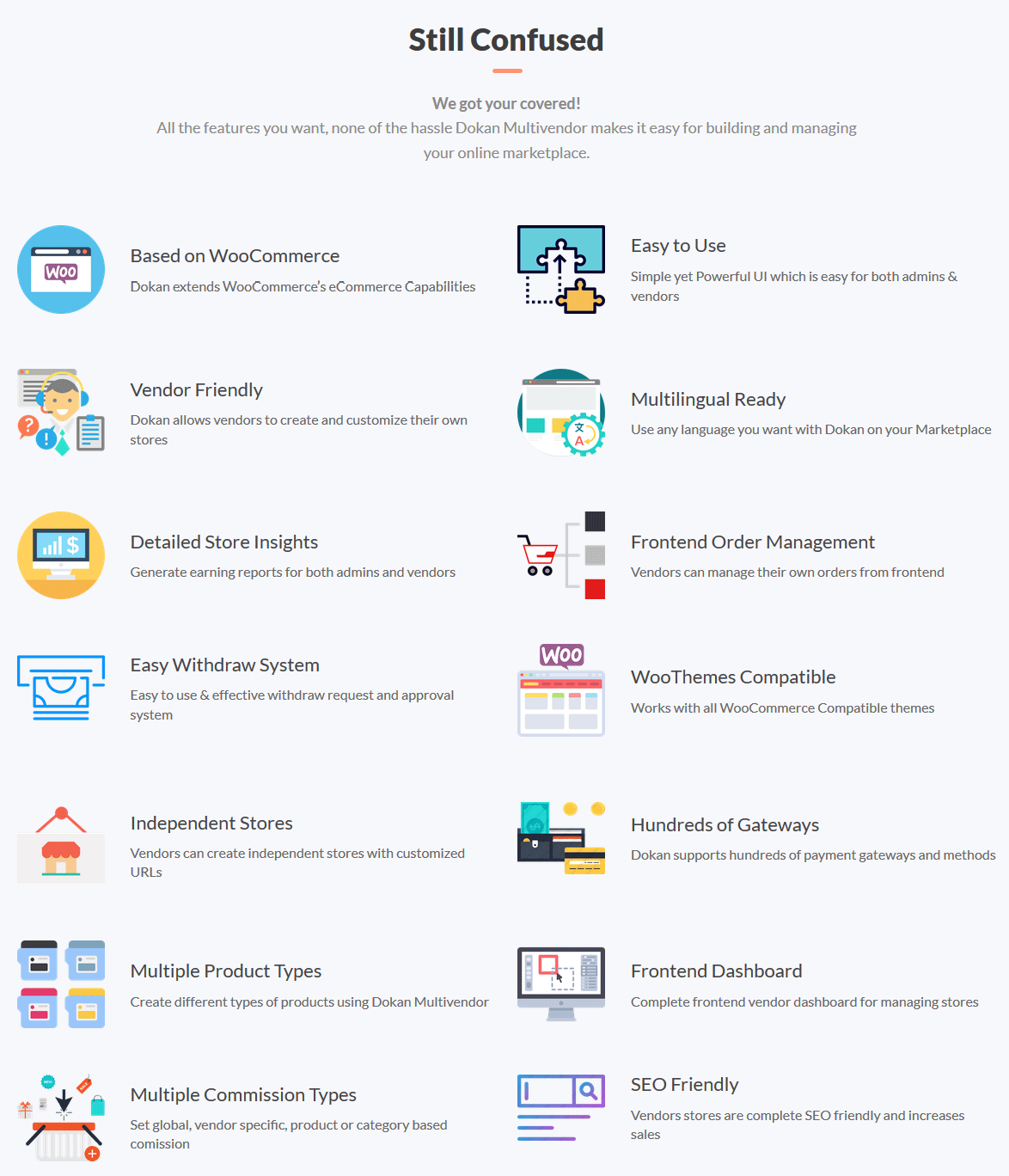
Features Dokan Pro (Business)- Multi Vendor Plugins :
- Marketplace with Independent Stores : Similar to Shopify, eBay or Amazon – Dokan gives any vendor a customized storefront and chance to give support as extra..
- Use Any WooCommerce Compatible Theme : You can start using Dokan with any theme that supports WooCommerce. You will also get a free theme to get started so you don’t face trouble when building your multi-vendor marketplace
- Frontend Dashboard for Vendors and Customers : Customers and Vendors get access to a rich frontend dashboard that allows easy management of product inventory including sales, orders, discounts, coupons, and more.
- Earn from Each Sale as an Admin : Charge commission globally, on a vendor or get a special commission on a single product. A fair commission model allows both parties to share the success of your marketplace!
- Store Insights with Reports and Statement : overview of their store’s performance.
- Coupon Management Right from the Dashboard : No need for you to spend time worrying about coupons. Let your handle their discounts on their own.
- Increase Brand Value with Product Reviews : Good reviews can help other customers to gain trust and increase your marketplace brand value.
- Easy Withdraw System for Your Vendors : Withdrawal is really easy with Dokan. Vendors can requests to you right from the frontend dashboard for payment. You can set the withdrawal limit, payment channel, minimum withdraw limit and more.
- Vendors Configure Their Own Store Settings : Vendors can include additional information about their store and brand
from the frontend dashboard. You don’t need to do anything. - Shipping Management for Each Store : Worried about shipping hassles? Let your vendors handle their own shipping with Zone wise shipping feature for each store. And if you enable the ShipStation they can also handle their shipping with the popular shipping solution.
- Announce Important News Right in the Dashboard : You can broadcast important announcements for all the vendors or specifically a number of vendors. The announcements will be displayed on the vendor’s dashboard.
- Control Who Sells and Who Doesn’t : You can activate/deactivate a vendor selling rights. Which really makes you the the Admin of a marketplace.

Introduction 26 Modules Dokan Pro – Business :
1) Vendor Subscription Product :
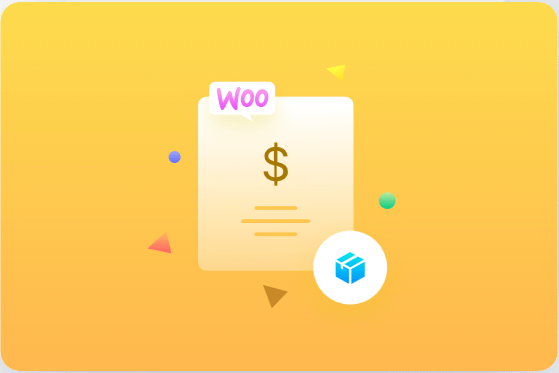
Features Vendor Subscription Product Dokan Add-ons :
- Flexible Subscription Plans for Everyone : Simple weekly, monthly, yearly methods, or customizable billing schedules – everything supported in WooCommerce Subscription, are possible for multivendors now. Let different vendors sell different subscriptions.
- Subscription Management Made Easy : A full-featured subscription management menu appears on the vendor dashboard so that they can easily manage things for their products. And just like always, without needing access to the backend.
- Supports All Product Types : No matter which kind of products your store owners sell; whether they are downloadable, virtual or physical, Dokan Product Subscription has got you covered.
- Subscriber Tracking, Switching Options, and More : Along with determining sign-up fees, planning upgrade-downgrade charges, vendors also get to manage all subscribers, their billing cycle, with subscribed user list.
2) Dokan Product Addon :
Customers can add additional items to a product and be billed separately for those items. This module makes your marketplace more sophisticated and exclusive.
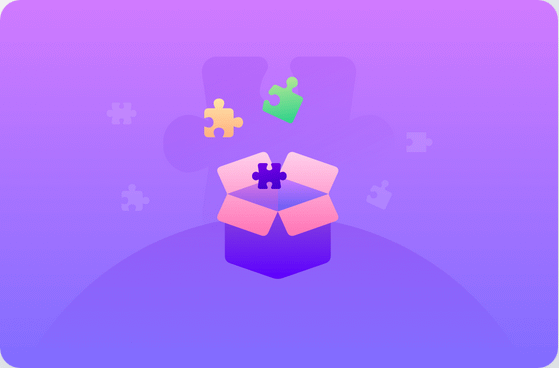
Features Vendor Subscription Product Dokan Add-ons :
- Admin and Vendors Can Create Addon : You as well your vendors can create addons for their products. As an Admin you can view all the addons created
- Create Individual Addon For a Particular Product : You can create an individual addon for a particular product. That addon can be used with the global addon or individually.
- Customize Addon With The Cool Addon Field : There are options available to customize the addons using the Addons Field. Giving you the flexibility to customize your addons with the utmost ease.
- Three Types Of Pricing methods : You can charge Flat Fee, Percentage Based, and Quantity Based fees for the addon.
3) Ajax Live Search Addon :
Everyone loves instant search feature for a product they are looking for. This module turns your regular search bar into an instant searching tool to quickly search for products and save time.

Features Ajax Live Search Addon :
- Real-Time Search Results Right From The Search Bar : Using this module your customers will be able to search for a specific product without even hitting the find button.
- Use features that are available with search giants like Google : Ever searched for a product on Google and saw results and also relevant results? Enable that same option on your multivendor marketplace.
- Your Customers Don’t Have To Know The Exact Keyword : No need to worry if your customers know the exact name of the product they are looking for. They can just search for the relevant keyword and get their desired result if you implement this module.
- Simple implementation by using a prebuilt widget : You can easily add this feature to your storefront by adding a pre-built widget. Just drag and drop it. Customize it the way you like and let your customers search instantly.
4) Color Scheme Customizer :
Are you using third-party themes with Dokan? Need to change the color of the Vendor Dashboard? Fret no more! With our Color Scheme Customizer module, you can now customize the color of the vendor dashboard attributes and make them even more appealing!
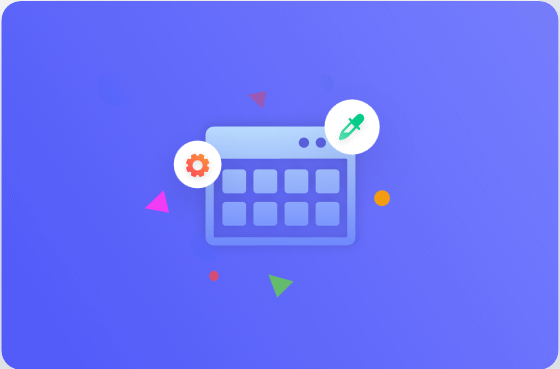
Features Color Scheme Customizer :
- Change The Look And Feel Of Your Dashboard Buttons : Enable this module to see the options to change the color of the button’s text, background, border, hover text, right from your Dokan dashboard.
- Give Your Users A Colorful Dashboard Navigation Experience : Change the colors of your dashboard’s navigation buttons and tabs including their text, active state, background color and more.
- Choose From A Wide Range of Colors : Can’t find the color of your choice? No problem! With the built-in color picker, you can choose from all possible colors and customize.
- Immediate Results After Changing The Colors : There’s no need to go through several steps anymore. Make your changes to the color scheme and hit save to see instant results. Its that simple and quick!
5) Export Import dokan add-ons :
Dokan Export/Import is a module for Dokan plugin which allows you to export or import your products along with its details. It supports both .xml and .csv format files and uses standard WordPress export and import API. So you can use your product data in any WordPress and WooCommerce compatible site.
This module will allow your vendors to export and import/create their products in bulk from any WooCommerce compatible site anytime on their own. This will enrich your business with the possibility for vendors to switch vendors platforms or sites easily and with lesser pain.
Moreover, your vendors can use this feature to quickly take a backup of their products and data. Or they might need to copy or transfer the same data to a similar marketplace.
The module is simple, probably simpler than the WordPress Export interface.

Features Export Import :
6) Follow Store dokan add-ons :
Following your favourite vendor store is now easier than ever with Dokan Follow Store module. It helps keep the customer updated about vendor store with the daily digest.

Now this is the latest addition in the list of Dokan modules which allows the customer to follow the vendors stores they want. The customers gets updates from those followed stores via daily digest in their email.
The option of being able to follow vendor stores might come in handy for those vendors who want to let their followers know about the changes or updates in their store on regular basis. From customers point of view this can be a important feature for those who doesn’t want to visit online stores regularly yet wants to get daily updates regarding their favorite vendor store.
Features Follow Store dokan add-ons :
7) Geolocation dokan add-ons :

Features Geolocation dokan add-ons :
- Let Customers Search for a product in a specific area : Enabling this module will allow customers to search for a specific product from a specified location from the single product page.
- Ability To Choose The Radius Of The Location : Give more freedom to your Vendor’s customers by letting them set the radius they want to search for products in.
- Different Metrics For All Parts Of The World : To make Dokan truly global, the Geolocation module supports both the US customary and SI metric systems.
- Customization Features Available For The Admin : The customization features enable the Vendors to choose their location on the map, set the min-max area for search, hide/show filtering options and more.
8) Dokan Live Chat :
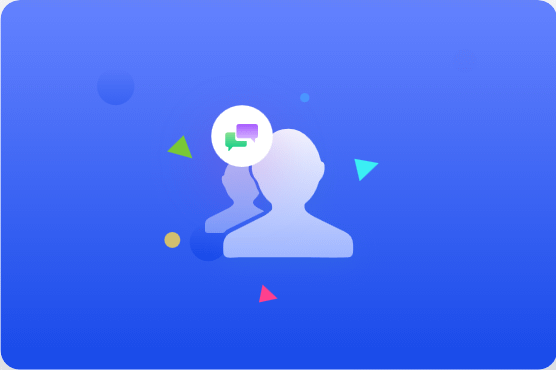
Features Dokan Live Chat :
- Faster Discovery & Solution for Customers’ Pain Points : eCommerce businesses are difficult to run without a robust & smooth customer support service. Dokan Live Chat ensures real-time customer service by providing Live Chat option to every vendor of your marketplace
- Increase Authenticity, Ease, & Transparency of Marketplace : The live chat option makes your marketplace more reliable among the users. Both buyers and sellers feel a sense of credibility, trust, and authenticity which leads to lifelong relationships.
- Reach More Users Directly and Privately : Have an instant medium to connect with customers. With Dokan Live Chat, make real-time conversation between vendor & customer dynamic, interactive & easy to follow through.
- Use The Most Convenient Facebook Messenger : Dokan Live Chat works seamlessly with the most used platform – Facebook Messenger. So, vendors can just connect their FB pages, and continue real-time messaging from anywhere.
- You Can Also Use Talk.Js : If you have a Talk.JS Premium Account, you can also use this popular service as the Live Chat provider in Dokan. When Vendors activate the ‘Enable Live Chat’ checkbox, the chat option will appear on their store page and product page.
9) Wirecard dokan addons :

Features Wirecard dokan add-ons :
- One of the simplest configuration options for a payment network : Enable the Dokan Moip Payment module, set your Moip account credentials and start receiving payments.
- Set the title and description for Moip payment checkout option : Enable your Vendors to customize the title and description for the Moip payment checkout option that their customers will see.
- No need to worry about who will pay the payment fee : As the admin, you will get a built-in option to choose who pays the payment fees; you or your Vendors.
- Everything available from the frontend for the vendors : From the vendor dashboard, the vendors will easily be able to connect their own Moip account and start taking their payments.
10) Product Enquiry dokan :
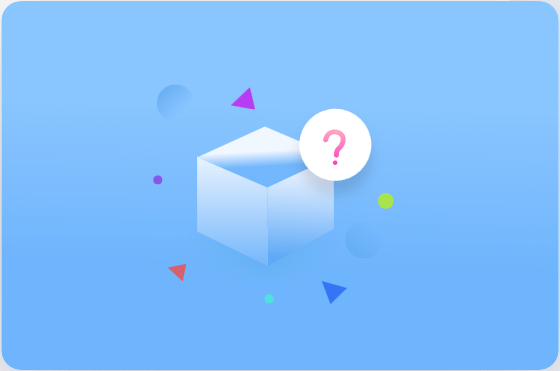
Features Product Enquiry :
- Show A Separate Contact Form Right Inside The Product Page : Allow Vendors to place a contact form separately in their product page so that customers can ask their questions directly from the frontend.
- Easier Query Feature For Old Customers : If any of your old customers have a query for any of the vendors, the system automatically detects their name and email, saving valuable time.
- Don’t Be In The Dark About Who Asked The Question : Sometimes a new customer might forget to provide their contact details. This problem is easily tackled with the product enquiry module.
- Everything Available From The Frontend By Enabling A Toggle Button : Once they go to the product page, your customer will see a separate tab for their queries. They won’t have to go to the backend of your site.
11) Return and Warranty Request dokan :

Do you want to let any vendors provide a specific set of warranty facility and policy for their products to the customers? With the Return and Warranty Request module as an admin you will able to preselect a list of condition that will let the customers avail warranty from a vendor. But don’t worry! You won’t need to do anything after that.
Once you have selected the conditions for warranty policies the rest is up to your vendors. They will have freedom to choose from your set of warranty conditions, like whether they want to give coupons as warranty or provide warranty as add-on to their customers.
Features Return and Warranty Request :
12) Seller Verification dokan :

Features Seller Verification :
- Customers Feel More Comfortable Buying From Trusted Vendors : Your customers feel at ease when shopping from your marketplace, as you have made sure that the person they are buying from is authentic.
- Build A Simple Verification Process For Marketplace Sellers : Vendors will find simple options to verify their authenticity from the frontend dashboard. They can submit the necessary information to the admin with the click of a button.
- Give Multiple Options To Your Vendors For Verification : As an admin, you have the option to let your Vendors verify their authenticity using their social-profiles (Facebook, Twitter, etc). They can even use their Photo IDs.
- Verify After authenticating the official documents : As an admin, you can see all the submitted documents from your backend dashboard. After verification, simply accept them to finish the process.
13 ) ShipStation Dokan :

Provides the customers on your marketplace with the facility of automating their shipping process with popular ShipStation. Activating this module in Dokan will enable the vendors to manage the shipping orders right from their dashboard. As shipping can be undeniably complicated, so this new module for Dokan will make it unbelievably easy for its users. More importantly it eliminates any complication that may arise while the shipping process is in effect.
It connects with your Dokan marketplace, shopping carts and carriers easily with no hassle of installation required of any sort. So now with inclusion of this shipping solution module, the vendors of Dokan can ship more in less time. This fast shipping software works with all the essential Dokan marketplace requirements. So you can completely automate your marketplace shipping with the fastest shipping option for Dokan.
Moreover, now all Dokan vendors gets to sell and ship their products by adding a customs template, choosing the best carrier, handling the customs documents, and auto-sign.
Features ShipStation Dokan :
14 ) Single Product Multiple Vendor Dokan :
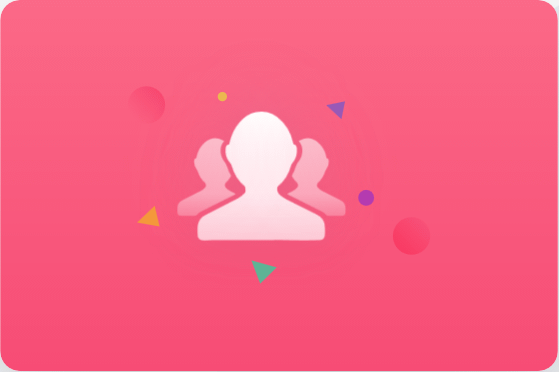
Features Single Product Multiple Vendor Dokan :
- Let One Vendor Sell Another Vendor’s Product Seamlessly : After you have enabled this module, your vendors will see a Sell This Item button on the product page of a store.
- More Price Competition Meaning More Customer Aquisition : More customers will be attracted to your marketplace because there will be much fair pricing compared to other marketplaces.
- One Click Operation For Everything : Your vendors don’t have to go through any complicated process to sell the product they like. A single button is all that’s needed.
- Advanced Customization Options Even After Product Import : Even after a product has been imported, the vendor can customize the attributes of the recently added item with ease.
15) Store Support Dokan add-ons :

Features Store Support Dokan add-ons :
- Let Customers Create Support Tickets Right From The Store Page : No need for your customers to search for the Vendor’s contact details. Enabling this module helps them connect with the Vendors through Support Tickets.
- Customers will be able to create a ticket with their order ID : Your Vendors can easily match their customers with the ticket numbers. They will see the order no, title, customer name, status, issue date, and more on all of the tickets.
- Vendors Will Be Able To Reply Directly From The Dashboard : The marketplace sellers will be able to keep the conversation going right from their frontend dashboard.
- Come Back If There Is Any Problem With Support : Vendors will be able to re-open any support ticket that was previously closed to continue the conversation from where it ended.
16) Stripe Connect Dokan add-ons :

Features Stripe Connect :
- Your customers will be able to pay using their Stripe account : Adding Stripe will make your multi vendor site more payment friendly. Using their Stripe account, your customers will be able to pay for the products in your marketplace.
- Instant refunds possible for your marketplace customers : If anything goes wrong with the product or even something regarding payments, the customers can easily get refunded almost instantly.
- Lower fees for your marketplace compared to others : Stripe is very cost effective. By implementing it in your payment options, you will automatically be at an advantage over others.
- Instantly pay your vendors for their sold products : Stripe supports adaptive payment. Hence if your customers pay using their Stripe account, your Vendors will receive their money instantly without waiting for authorization.
- Customers will be able to use their credit card : By enabling the Stripe payment system, your customers will also be able to pay using their credit cards in your marketplace.
17) Subscriptions Dokan :
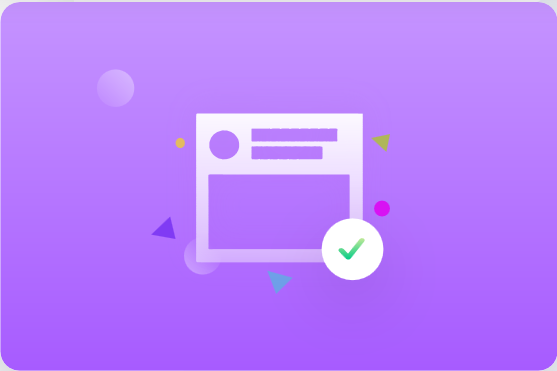
Features Subscriptions :
- Create customizable subscription packs for your vendors : Dokan Subscription lets you customize all of your subscription packs. You can have as many as you want and can create, modify or delete them as required.
- Control the Number of Products and commission rate : With each subscription pack, you can set a number of products that the vendor can publish to your shop. You can also specify the commission rate while creating the subscription packs.
- Recurring Payment or Billing Cycle : You can set up the subscription packs so that the payment recurs. You can also set the billing cycle length and the number of repetitions for each cycle.
- Only Visible to Vendors : Subscription packs are neatly organized so that it doesn’t show to the visitors of your site. Only your Vendors will be able to see the subscription packs and can purchase them.
18) Vendor Review dokan :

Features Vendor Review :
- Let customers post reviews for a vendor : If any of your customers buy a product from a store, they will be able to submit a review for that Vendor. This will make your marketplace more transparent in terms of quality.
- Everyone will be able to see the review in a separate tab : All the reviews for a Vendor will be made publicly available from the store page. Customers can visit the store page and make decisions based on the reviews.
- Detailed reviewing option for the customer : Enabling this module will let your customers review a vendor with a metric of one to five stars as well as a text-based review to go with it.
- Everything Available From The Frontend : Each storefront will have their separate reviews. The vendors won’t be able to make any modification to the reviews in any way. Keeping the reviews authentic.
19) Vendor Staff Manager Dokan :

Vendor Staff Manager allows vendors of your Dokan-powered marketplace to create unlimited online staffs with customized and restricted access. Vendors can manage their online staff independently without having to rely on admins using their frontend dashboard.
This means vendors can:
- Create and manage online eCommerce staffs directly from the front end.
- Securely add staffs living remotely and forgo the hassles that come with physically managing a team.
- Securely operate their online business remotely.
- Have more hands and opportunities to get more things done and faster!
- Have more control and authority to run their eCommerce business along with a full-fledged online team just like a brick and mortar store business.
- Let staffs reliably manage orders, products, reports, reviews, withdraws, and even some of the other premium modules.
- Manage permission to let staffs access certain portions of the vendor features.
- Easily enable or disable permissions using smart permission manager from frontend.
In Short: Your vendors can add as many staffs as they want, decide who gets to do what and enjoy more liberty in running their eCommerce!
Features :
20) Vendor Vacation Dokan :

Dokan Vendor Vacation module helps a vendor to temporarily disable his/her store when they want to take a vacation or do not want to do business for some time. When vendors are going on a vacation then they can turn on vacation mode to temporarily take their product offline with a notice on their store page.
Learn more about this module from our documentation.
21) Wholesale Dokan add-ons :

Did you ever want to create a marketplace where your vendors would be able to sell product at large quantity at a cheaper price? Then you are in luck.
Now with the new Dokan Wholesale module, as an admin of a marketplace you will be able to allow your vendors to sell products in a bulk wholesale quantity. With settings covering almost every aspect of the large order process you will be able to have all the control over the number of products, if your vendors are needed to be approved(as a wholesaler).
With this module, you will be able to:
With this module, your vendors will be able to:
With this module, your customers will be able to:
Learn more about this add-on from our documentation.
22) Elementor Customizer Dokan :
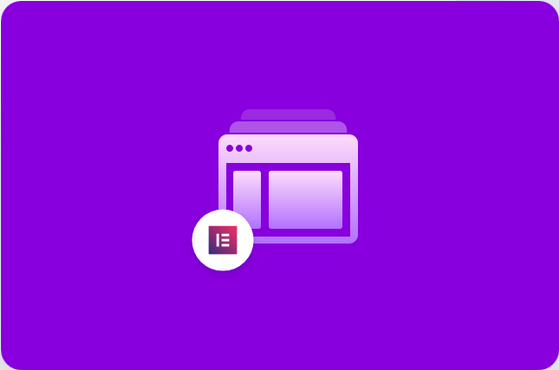
No more boredom with the default dokan store design and UI! With the amazing Dokan Elementor add-on, you can spruce up the vendor store page exactly the way you want.
The best part is that you don’t have to learn the customization process from scratch because it works similar to the other Elementor-widgets.
All you have to do is to drag and drop the Dokan store elements to the vendor store page from the elementor page builder and change their look & flavor according to your preference.
You can learn more about this module from our documentation.
With this module, your customers will be able to:
23) Dokan WooCommerce Booking :

Dokan WooCommerce Booking integration allows vendors to create bookable products and customers to customize their booking orders.
Sometimes customers are looking for products like rentable rooms, cars, bikes, tools, books, camping gear, party supplies etc. If you are trying to sell products which can be booked by customers, this is the perfect add-on for you. This add on enables all sorts of booking in Dokan.
You can make any kind of service based marketplace with this WooCommerce Booking Integration for Dokan.
24) Dokan Simple Auctions :
Dokan Simple Auctions module extends popular Dokan plugin with auction features. With this module your vendors can easily make auction-able products along with your regular products.

This module integrate Dokan plugin with WooCommerce simple auctions plugin, which you have to buy from CodeCanyon separately. That means to have auction system in your site, you need to buy two more plugins despite having Dokan –
1. Dokan Simple Auctions Module.
2. WooCommerce Simple Auctions plugin.
We have just integrated this plugin’s features to Dokan seller dashboard; as WooCommerce Simple Auctions is a third party plugin, if you find any bug in the system, please report them to authors official support channel in CodeCanyon.
25) Dokan Report Abuse :
Dokan Report Abuse module allows the customers to report fraudulent products. This feature is available only in the Pro Version of the Dokan.
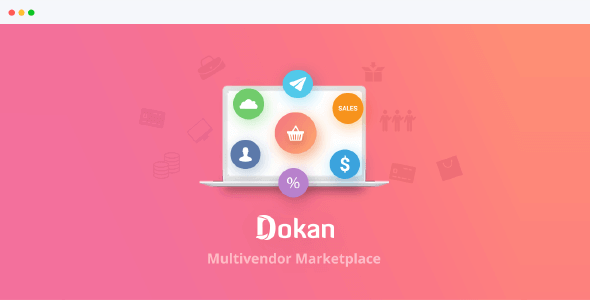
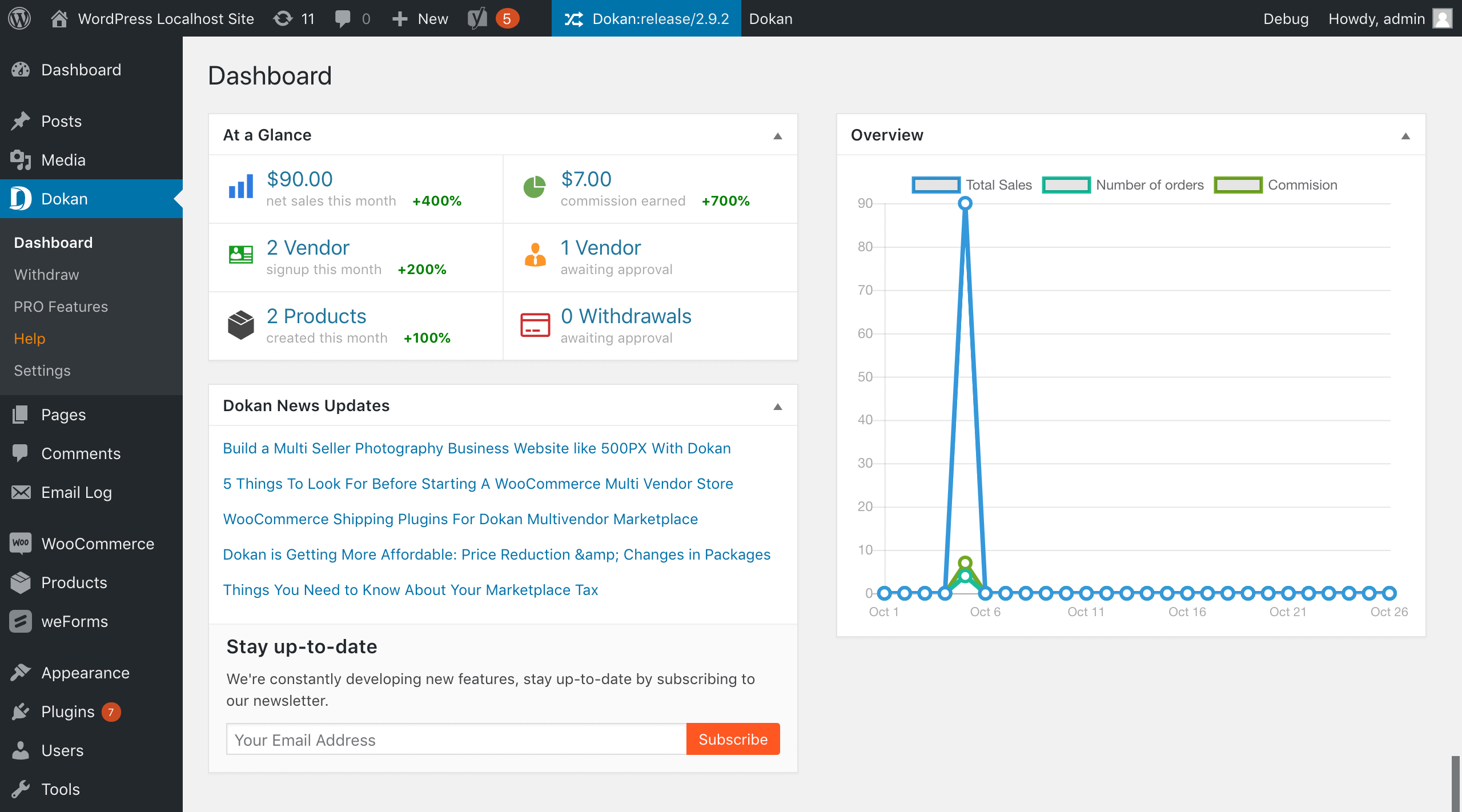

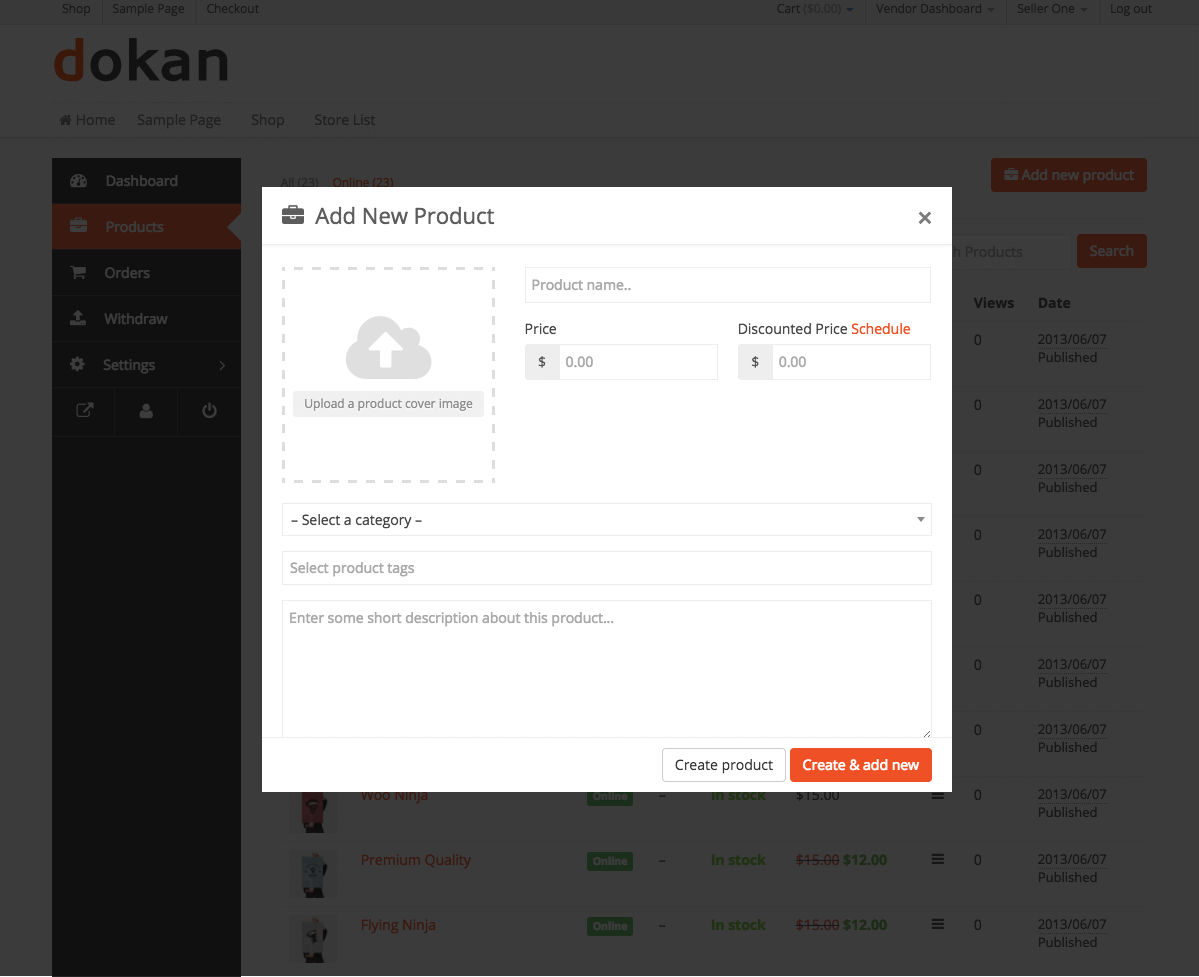
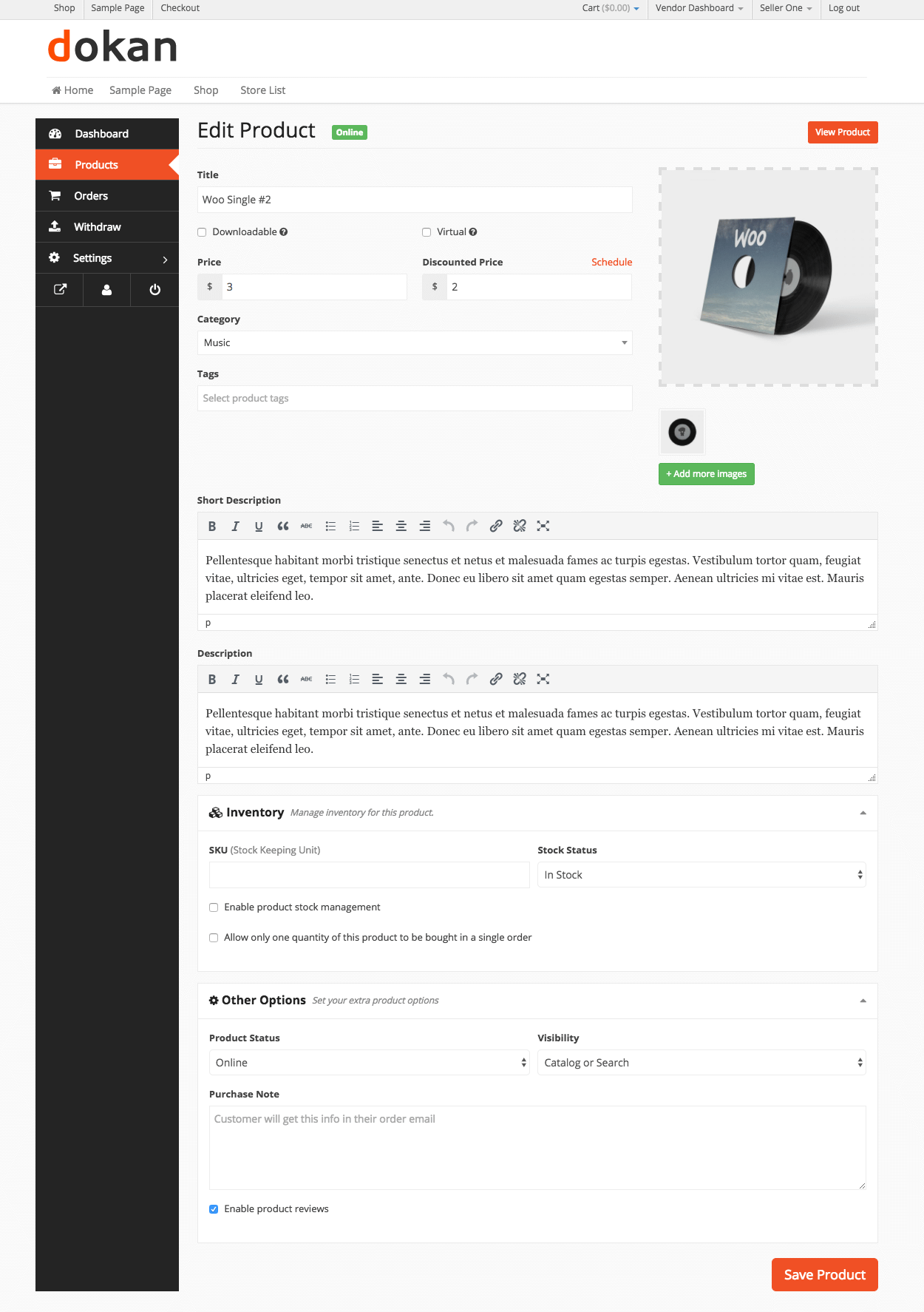
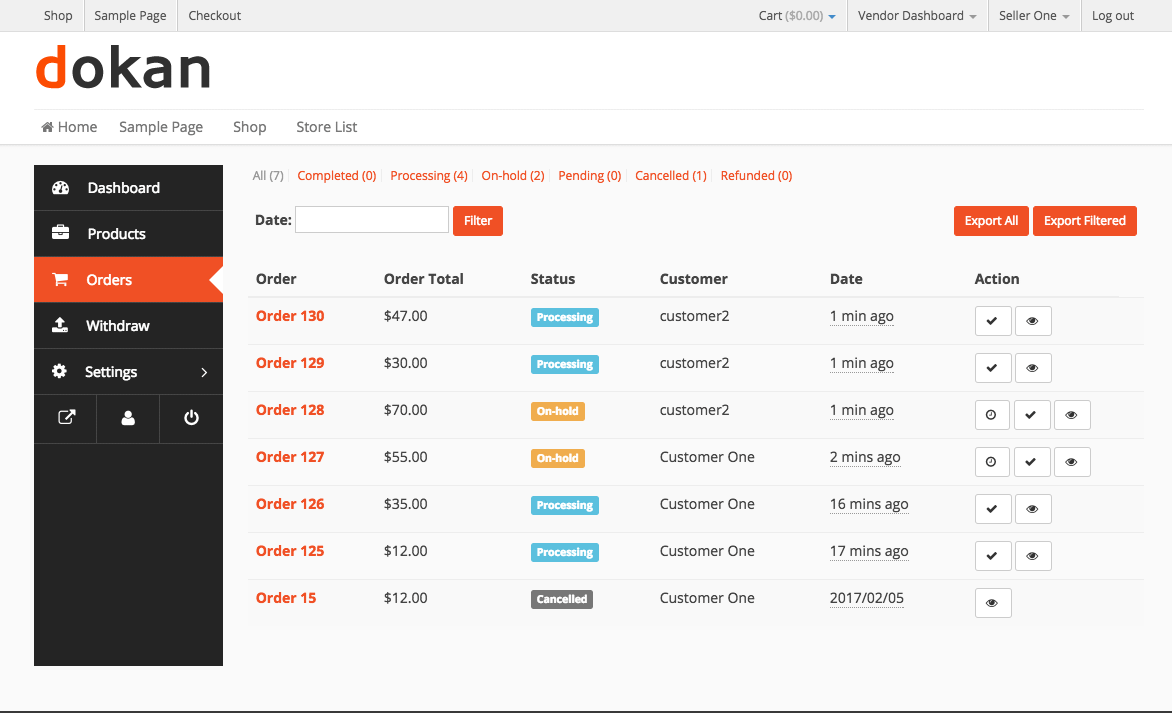
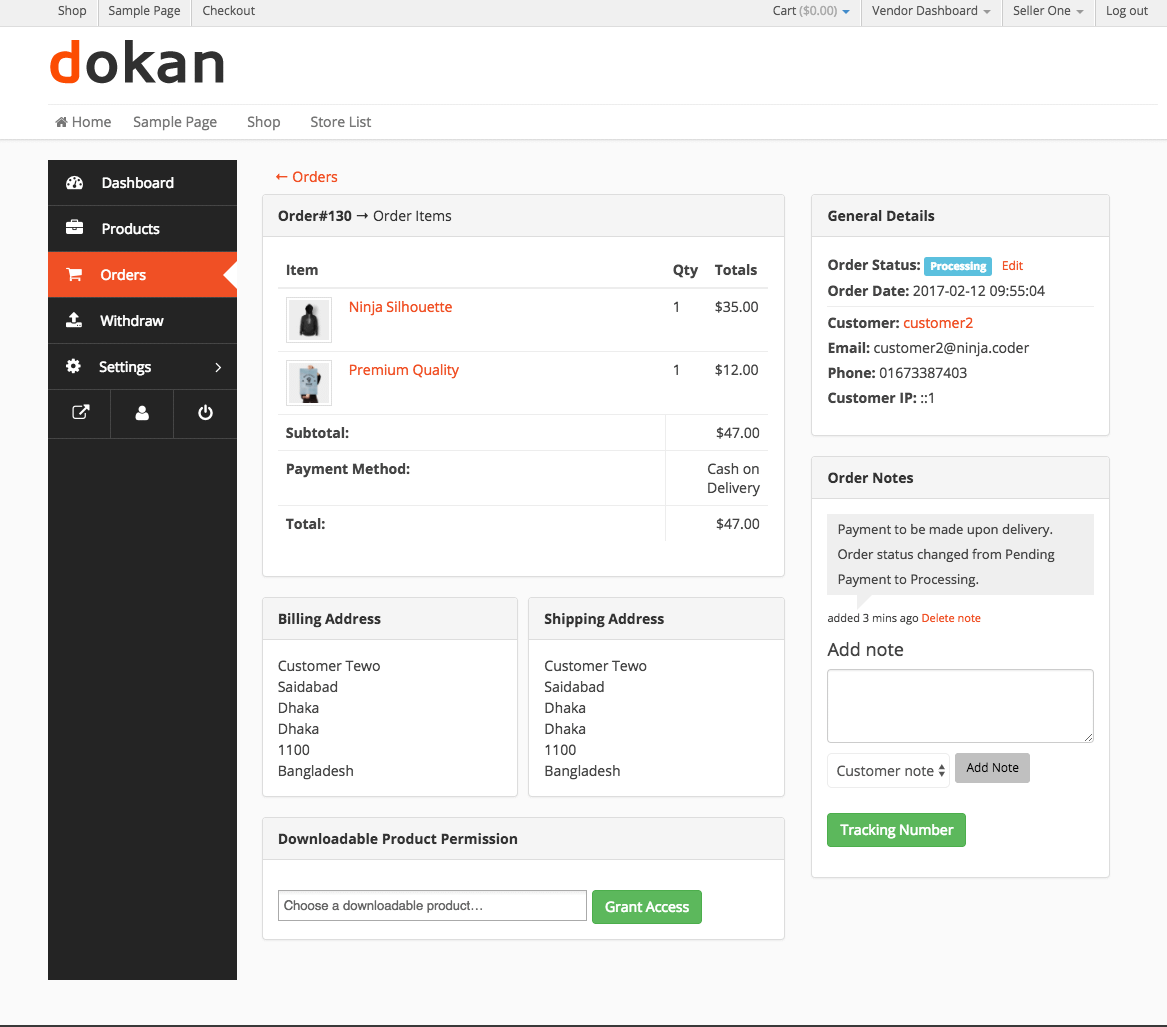
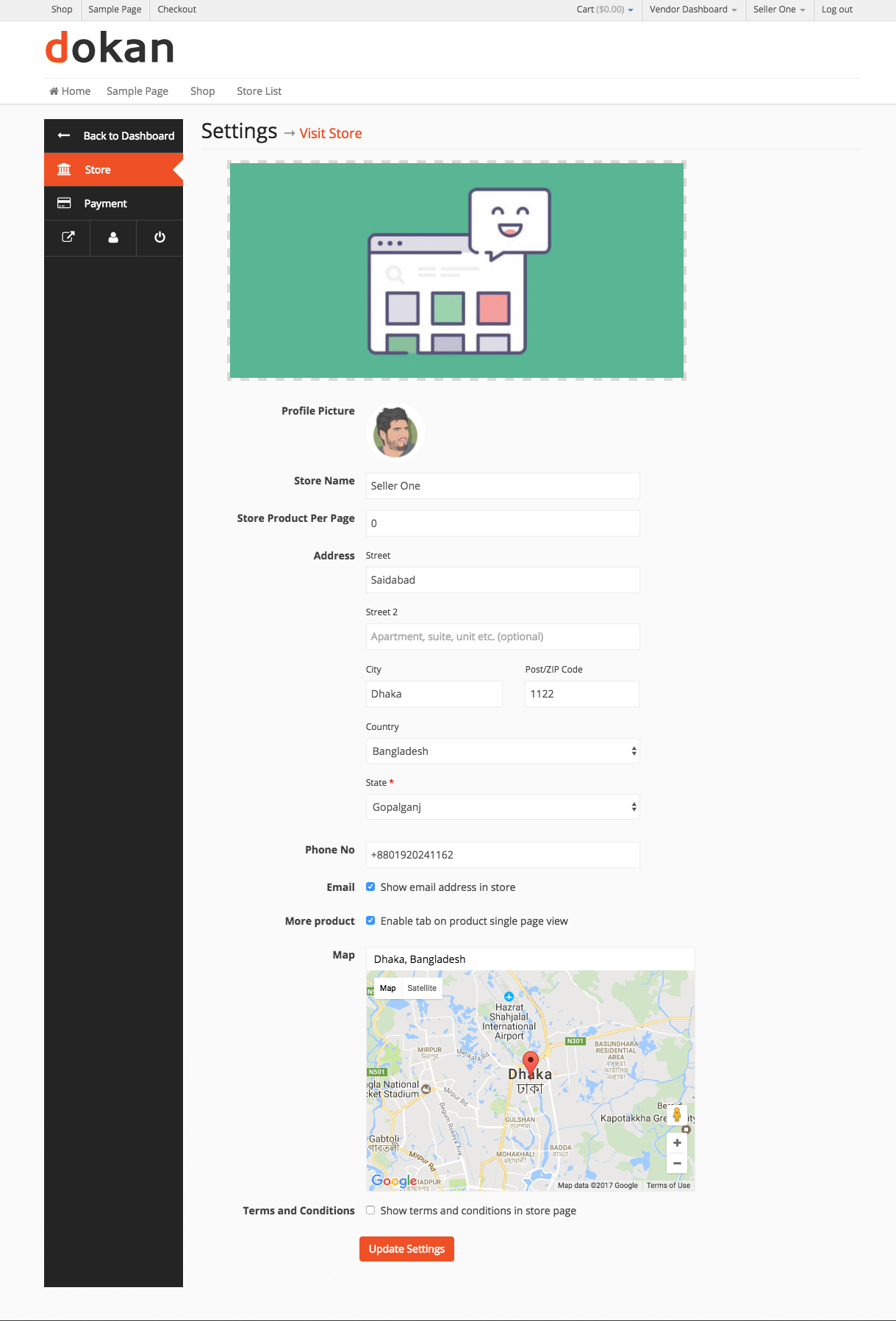
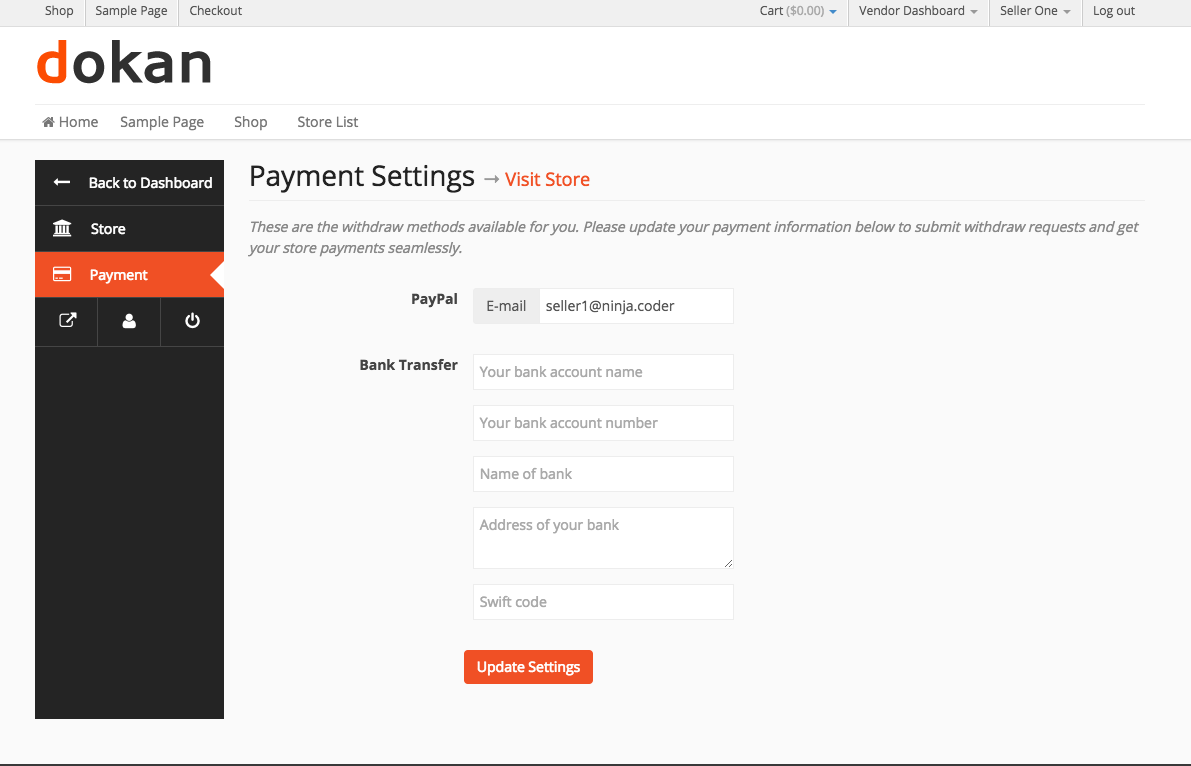
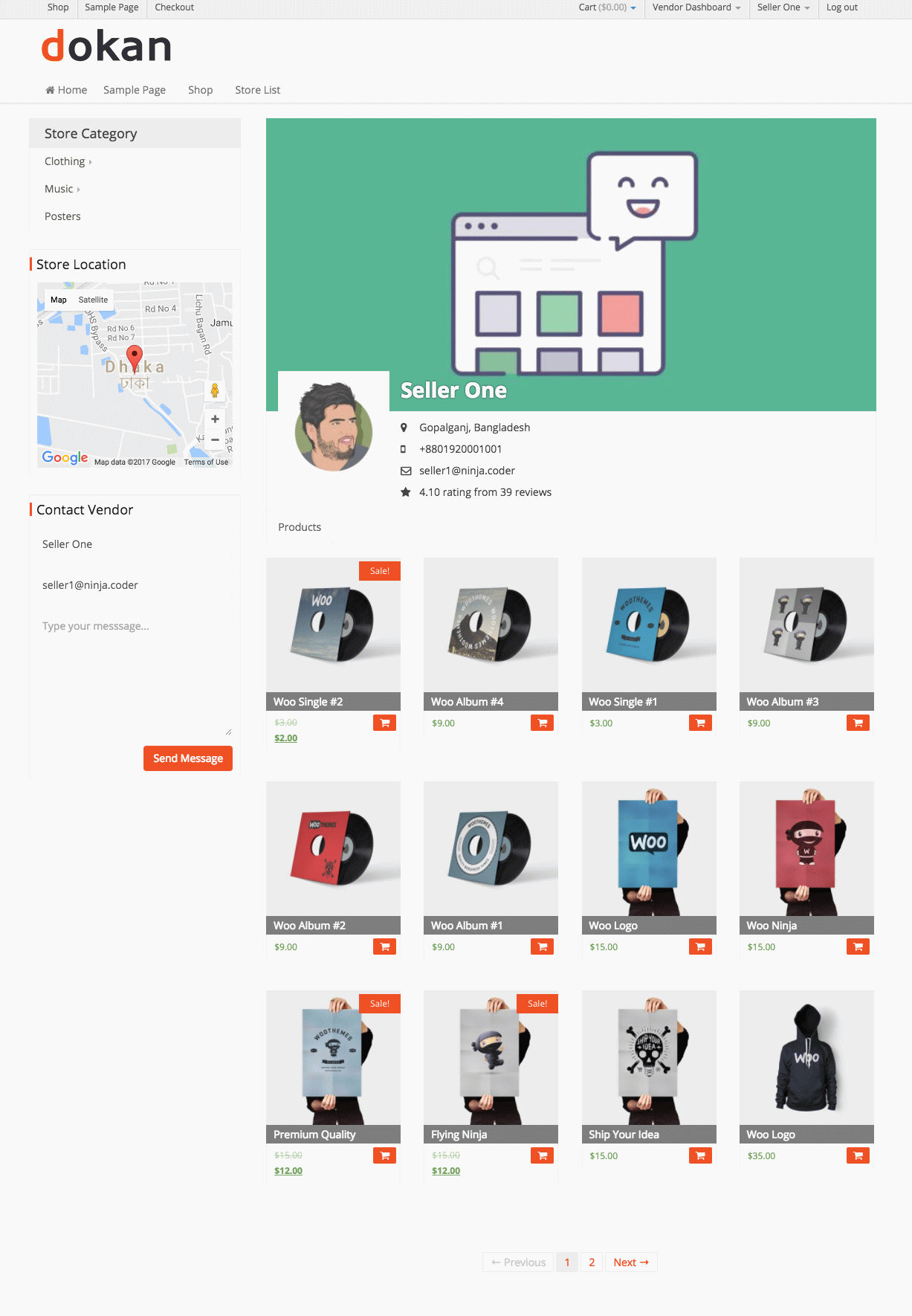








Reviews
There are no reviews yet.