WP Media Folder is the most attractive download file management plugin in the world. This plugin is sold at https://www.joomunited.com and is developed and developed by a professional team. Categorize and folder all files. Organize them and create a separate folder for each category of files. Drag and drop files with advanced drag and drop capabilities into different folders. Like the Windows or Mac environment, right-click on the icons, edit, copy, or paste them. You can replace the old files on your site exactly without changing their name and link.
With WP Media Folder You can put a media in multiple folders without having to upload it multiple times. Display files in folders in attractive galleries. Sort or search files with advanced filters. You can assign a separate folder to a specific user or a specific user role. If you have a multi-vendor or police market site, assign a separate folder to each vendor. Connect the WordPress media section to cloud servers such as Google Drive or Dropbox or OneDrive or Amazon s3 or Google Photo with WP Media Folder plugin. And infinite extraordinary ability in your hands…
WP Media Folder Addons List:
- WP Media Folder Addon
- WP Media Folder Gallery Addon
Feature WP Media Folder – Media Manager with Folders:
WP Media Folder, go further than anyone with the WordPress media library:
From beginners to advanced users the easiest way to manage media.
Supercharge your WordPress media library with hundred of features.
- Unlimited folders
- Advanced searching and filtering
- Replace a file in all articles
- Automatic watermarks
- Sync files from folder
- Google Drive, One Drive, Dropbox, Amazon S3 full integration
- and much more…
WP media folder is one-of-a-kind to organize your media:
After a lot of customer listening, we finally rebuild completely our interface. It is never been so easy to use WP Media Folder!
WordPress Media Library & Folders Made Easy:
Upload single or multiple files directly into the folder you want, create folders, sub-folder instantly. Select files, drag’n drop and classify your media in folders with cover or colored images. Stop wasting time searching for your images, never upload the same image!
Get the original and market leader plugin of media enhancement for WordPress.
Media Folder for the WordPress Gutenberg Editor:
WP Media Folder advanced media library includes 9 blocks in WordPress Gutenberg editor. Furthermore, the media folder plugin has 2 dedicated Gutenberg blocks to manage WordPress advanced galleries (WordPress default enhanced galleries and galleries from the plugin Addon).
Create WordPress Galleries from Media Folder:
We’ve implemented a gallery feature in WP Media Folder. You can now create galleries from a folder exactly like in WordPress but with advanced features. You have 4 inbuilt themes: masonry, portfolio, slider and enhanced gallery, you can also automatically import media folders to WordPress galleries.
Upload images into folders and automatically update your galleries all over your
WordPress media access control by user or user role:
Restrict access to your WordPress using WP Media Folder media display control. WP Media Folder has an option to limit media display and media management to user own media only or user role media only (share access to all media that belongs to a user role). This is quite useful when you got content editors on your website.
Media in Multiple Media Folders:
You can place your media in folder and sub-folder, furthermore one media can be in multiple folders and it’s only one click away! You can also also use the WordPress media manager to batch apply multiple folders on media. Never re-upload the same image, just put it in several folders!
WordPress Media Library Sorting & Filtering:
WP Media folder is capable of advanced WordPress media filtering and ordering. You can filter your media by file type or size, or order them by title for example, and everything is saved automatically. So the next time you open your media library your media manager will be clean. What’s more, as a parameter you may define custom image dimension and file weight filters.
Import & Synchronization of Server Folders and Media:
If you already have media on your server, perhaps uploaded using FTP or from a gallery manager plugin, you can import the content right in the WordPress media library. Select a folder or a subfolder from your server, click on import and it’s done! The folder structure is retained and the media files are made available in the native WordPress media manager. We’ve also added an automatic synchronization feature with any server folder with a WP Media folder, whenever you want!
WooCommerce and 3rd Party Plugins Compatible:
WP Media Folder is compatible with WooCommerce. In an e-commerce website you need to manage a lot of images for each product, or each category of products. It thus degenerates and quickly becomes complicated to find your images. Now you’ll be able to classify your products images in folders. All plugins that use WordPress media manager will be able to use WP Media Folder.
Update, Replace, Duplicate Existing Media:
Media replacement is something extremely useful, it removes the need of searching for an old media, removing it, uploading a new one. Just click on replace et voilà! There’s a “security switch” to only replace media with other files having the same format ( from jpg to jpg, png to png, gif to gif…) so links to media won’t be broken. You also have the option of duplicating media in case you want to do some modifications on a media while preserving the original one.
Add Files to WordPress with Style:
WP Media Folder includes a feature to add design to files that are available for download, such as PDF or ZIP files. Define the colors of the download button and your media links have the same style all over your website.
Image Watermark to WordPress Media Folders:
WP Media Folder allows to apply image watermark on your media, a non-removable watermark. The watermark can be applied on the whole image library, on a selection of image sizes, or on a selection of media folders. It supports image scaling, margin, opacity and position.

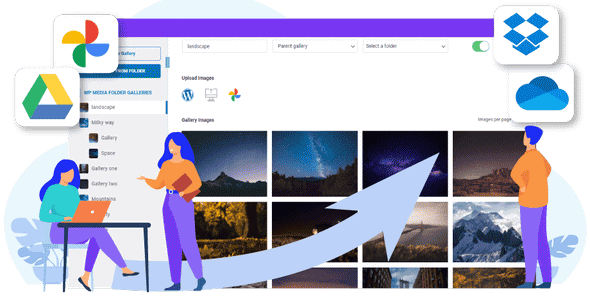









Reviews
There are no reviews yet.