Woocommerce Bookings plugin is a booking extensions of the WooCommerce. This plugin adds an online booking system to the WooCommerce Store. Save time and effort by letting customers book at their convenience Let your customers book reservations, appointments or rentals on their own – no phone calls required. Save yourself time and fill up your calendar by letting your site do the work for you. Let customers book classes, schedule appointments, or reserve items.
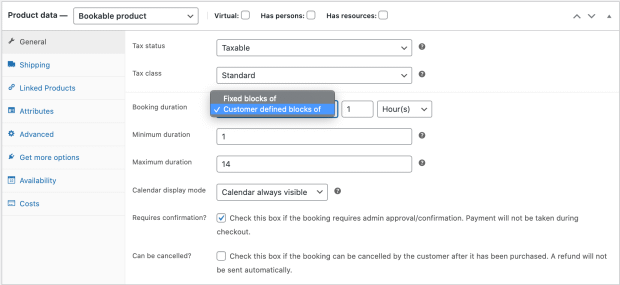
Whatever options you want to offer to your customers, Bookings makes it possible:
- Define set options, like fixed time slots for a class, appointment or guided tour
- Let customers choose the times that work best by giving them the flexibility to book whatever range they need, like checking into a hotel
With either option, you can also block time off as un-bookable, leaving you time to take care of your other priorities and create buffers between bookings, to make sure the schedule works for you.
Get as specific as you want with your time slots—the extension allows for bookings in days, hours, even minutes.
Book one-on-one appointments or multi-person events :
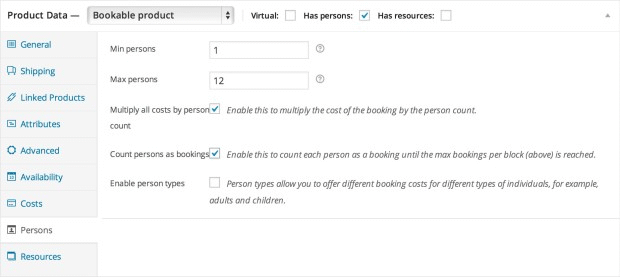
You can set the minimum and maximum number of participants: limit a booking to one-at-a-time for appointments or let multiple people reserve a class or tour.
Offer special pricing for groups, days, or individuals :
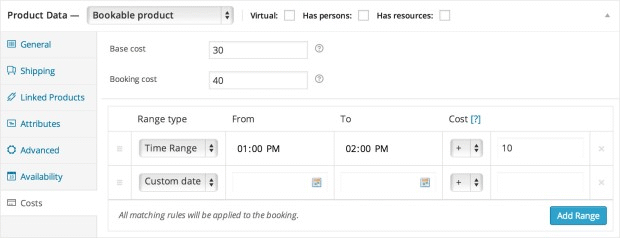
Offer discounts for groups or people booking multiple slots, show lower prices for early birds, higher prices on weekends, or special prices for kids. Bookings lets you customize pricing any way you want.
Show availability in the customer’s time zone :
If your services are online or if you’re shipping something to the customer, display your availability in the customer’s time zone so they book the time they really need. Whether bookings come from New York, New Mexico or New Zealand, they’ll be within the hours you set, so no surprise appointments!
It’s perfect for virtual classes, online appointments, or rentals that need to be delivered to the customer.
Require confirmation, offer free cancellations – it’s all up to you :
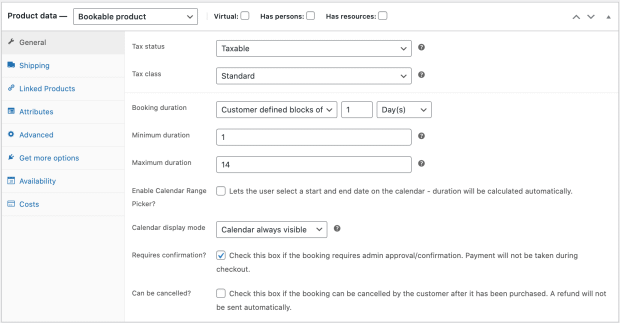
Set up confirmations, allowing you time to review before making the booking official. Automatically send out reminders leading up to a booking to reduce no-shows, and set whether bookings can be cancelled.
Send reminders and reduce no-shows :
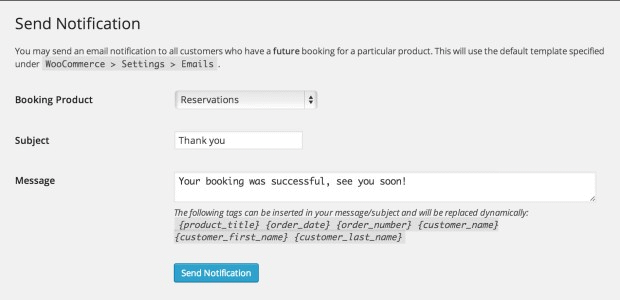
Remind clients about their appointments with handy notification emails when a reservation is made, confirmed, and a day before the booking date.
If you’d like to do more, you can send a special reminder right from your site.
Never get double-booked :
Avoid double bookings by assigning the needed resources to a particular booking. For example, if your 2:00 bride books a fitting and a stylist until 3:30, that stylist won’t appear available for the bride scheduling a fitting at 3:00. You’ll never have to worry about offering the same resource to two customers at the same time.
Manage your calendar, your way – including syncing with Google Calendar :
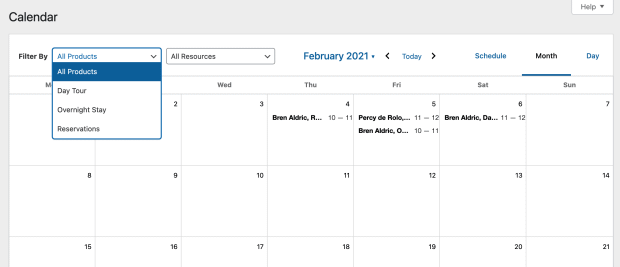
Use the calendar view to see how your day or month is shaping up. Update existing bookings or availability, or filter to view specific services or resources.
Still have customers calling in to make bookings the old-fashioned way? Add them manually from the calendar while you’re on the phone.
Give your Bookings a boost :
For a fully-customized experience, consider these add-ons other Woo Commerce customers use with Bookings.
- Take a deposit for a reservation with Deposits
- Use AutomateWoo to help improve your customers experience, decrease cancellations, or even upsell customers after they make bookings with automated booking confirmation or completion emails.
- Power up reminder emails with Follow-Ups
- Sell more bookings by presenting a calendar or schedule of available slots in a page or post with Bookings Availability.
- Try our free Accommodation Bookings add-on, or the Hotel theme, if you have a hotel or B&B
- Allow service providers to submit and manage offerings themselves using Product Vendors
- Offer add-ons for services, such as an oil treatment with a massage, or limited edition merchandise with a group booking for a baseball field, using Product Add-Ons.
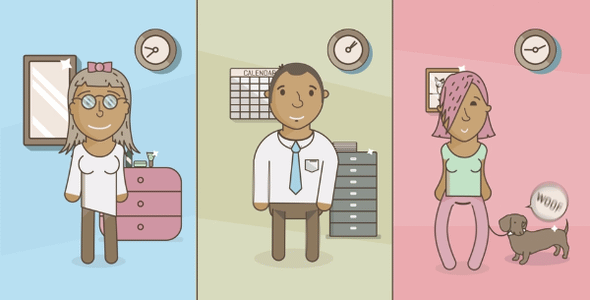








Reviews
There are no reviews yet.