PowerPack Addons for Elementor – Extend Elementor with 60+ Creative Elementor Widgets and extensions withThe fastest-growing Elementor addon. Get 30+ Free Elementor widgets with PowerPack . These Elementor widgets are designed with a focus on creativity and usability. With PowerPack, building Elementor websites will be faster than ever!
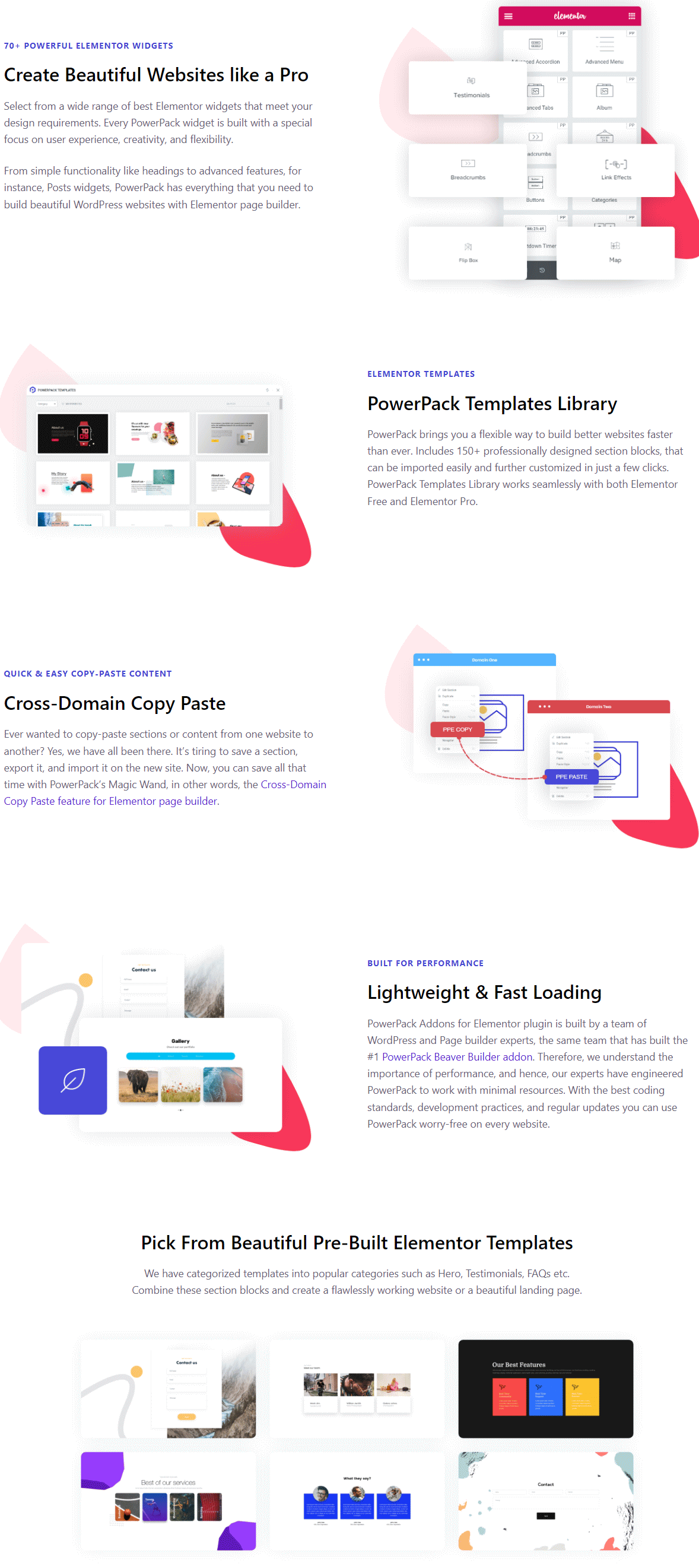
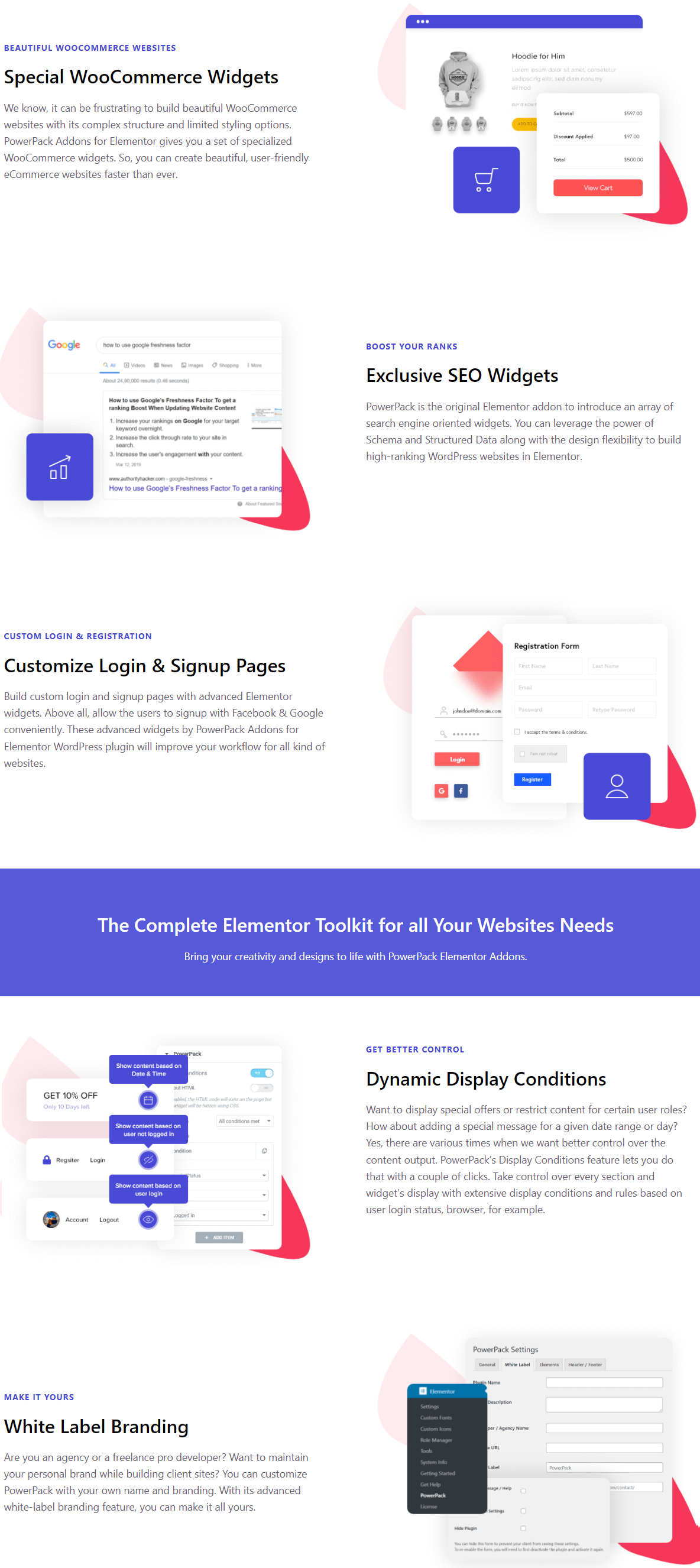
Features PowerPack Elements – Take Elementor to The Next Level :
- UNIQUE WIDGETS
PowerPack includes a range of advanced elementor widgets that opens a whole new way of designing possibilities with the elementor. - FULLY CUSTOMIZABLE
All PowerPack widgets are completely customizable; you can alter settings and style widgets as per your requirements. - ELEMENTOR 3.0 COMPATIBLE
PowerPack for Elementor is 100% Compatible with Elementor 3.0 Dynamic Fields. Hence, you can use them to display dynamic content. - WHITE LABEL BRANDING
Self-branding is extremely important when you are working for third-party clients. This feature allows you to change the branding of the plugin and help you maintain your personal brand while building client sites. - LIGHTWEIGHT, FAST, USER-FRIENDLY
PowerPack for Elementor boasts of superior code quality optimized for performance. Minimal usage of external scripts helps you maintain superior loading time for your websites. - EXTENSIVE STYLING OPTIONS
All the Elementor Widgets included with PowerPack come with well-thought design and styling options. These options make it easy for you to build creative layouts without worrying about the custom code. - PROFESSIONAL SUPPORT
PowerPack Addon for Elementor comes from our team of experts, who always deliver the best and try to fix all of their queries earliest. - Business Hours – A content widget that allows you to display opening and closing hours with various styling options.
- Counter – An impressive widget that allows you to show important facts on your website.
- Divider – This widget allows you to create a stylish break to your content with fancy dividers.
- Dual Heading – A creative widget that lets you highlight other words in a heading with different color and variation.
- Image Hotspots – With Image Hotspot widget, you can display feature of the product, create virtual tours, display information easily and interactively.
- Icon List – A content widget that allows you to display list of features with font icons or numbers for bullet points.
- Image Comparison – With this widget, you can compare before and after versions of the image.
- Info Box – A fantastic content widget that can be used to create beautiful content blocks with icon, heading, description, and call-to-action button/link.
- Info Box Carousel – A creative widget that allows you to create a slider of your infobox content.
- Info List – Another content widget that allows you to showcase product features and services with icon and description
- Info Table – Create beautiful info boxes with icon, heading, description, and call-to-action button/link.
- Instagram Feed – A creative widget that allows you to display Instagram Gallery on your website with various impressive options.
- Link Effects – With this wonderful widget you can create stylish and attractive links with various hover effects.
- Logo Grid – A widget to create grid of clients or partner logos.
- Logo Carousel – Create a slider of clients or partner logos.
- Price Menu – Showcase your product with price or create restaurant/services menus.
- Pricing Table – List your packages with various styling options.
- Promo Box – Design stylish and attractive promo banners.
- Team Member – Show off your team of experts with this widget.
- Team Member Carousel – Create beautiful carousel of team members.
- Contact Form 7 – Style your Contact Form 7 through Elementor with numerous customization options.
- Gravity Forms Styler – Style your Gravity Forms through Elementor with numerous customization options.
- Caldera Forms Styler – Style Caldera Forms through Elementor with numerous customization options.
- Ninja Forms Styler – Style Ninja Forms through Elementor with numerous customization options.
- WPForms Styler – Style WPForms through Elementor with numerous customization options.
- Fluent Forms – Style WP Fluent forms through Elementor with numerous customization options.
- Formidable Forms – Style Formidable Forms through Elementor with numerous customization options.
- Advanced Accordion – Gives the flexibility to toggle between displaying and hiding a large amount of content.
- Image Accordion – Gives the flexibility to toggle between image panels.
- Flip Box – Add dual side content on information boxes with flip animations.
- Content Ticker – Display updates, popular content or messages.
- Buttons – Create call-to-action button or multiple buttons with this widget.
- Scroll Image – Vertical and Horizontal scroll effect on image.
- Twitter – Embed Twitter tweet and follow buttons, embedded grid and timeline.
- Fancy Heading – Setup stylish headings on your Elementor website with gradient fill and background clipping options.
- Posts – Display blog posts beautifully on your Elementor websites.
- Content Reveal – Organize the layout of your page by displaying more content in less area. Content Reveal widget allows you to display the extra information with a simple click of button.
- Random Image – Display Random Images from a set of the images on your webpage.
- Countdown Timer – Create urgency on your site or set up a “Coming Soon” page
- Popup Box – Show custom content, image, video, form, saved template in popup box with various trigger options – auto-load, on-click and exit intent.
- Page Navigation – With this you can create impressive one-page websites.
- Image Gallery – Create spectacular galleries on your website with filters and various options.
- Image Slider – Create stunning slideshow or carousel of images with numerous customization options
- Off-canvas Content – Allows you to create beautiful Slide-in menus. Create impressive menus, popups or custom content displays that slides in when the trigger is activated
- Showcase Widget – A creative widget that allows you to showcase images and videos on your website pages.
- Card Slider – Display featured posts, announcements, latest posts, custom content etc.
- Advanced Menu – Add impressive Off Canvas & Full Screen overlay menus on your website
- Tiled Post – Create beautiful magazine style layout with Tiled Post widget
- Recipe – A widget to create recipes with necessary options
- Content Toggle – Switch between two content like primary / secondary or annual / monthly
- Table – Display your data in table with various customization options
- Google Maps – Show Google map on your website with various styling options
- Advanced Tabs – Display custom content or saved templates in tabs with more styling controls.
- Timeline – You can create a timeline of Posts, Custom Post Types or static text content with horizontal or vertical layout
- Magazine Slider – Create magazine layout slider of posts
- Video – A widget to embed videos on your website
- Video Gallery – Create video gallery with filter options.
- Album – Create beautiful Photo Albums on your website.
- Categories – Create attractive category displays on your website.
- Coupons – Display special offers, discounts, and deals with the help of coupon widget.
- Table of Contents – Create table of contents for your blog/page.
- Breadcrumbs – This widget lets you add breadcrumbs to pages on your website.
- Advanced Posts – Create stylish blog layouts with the Elementor Posts widget.
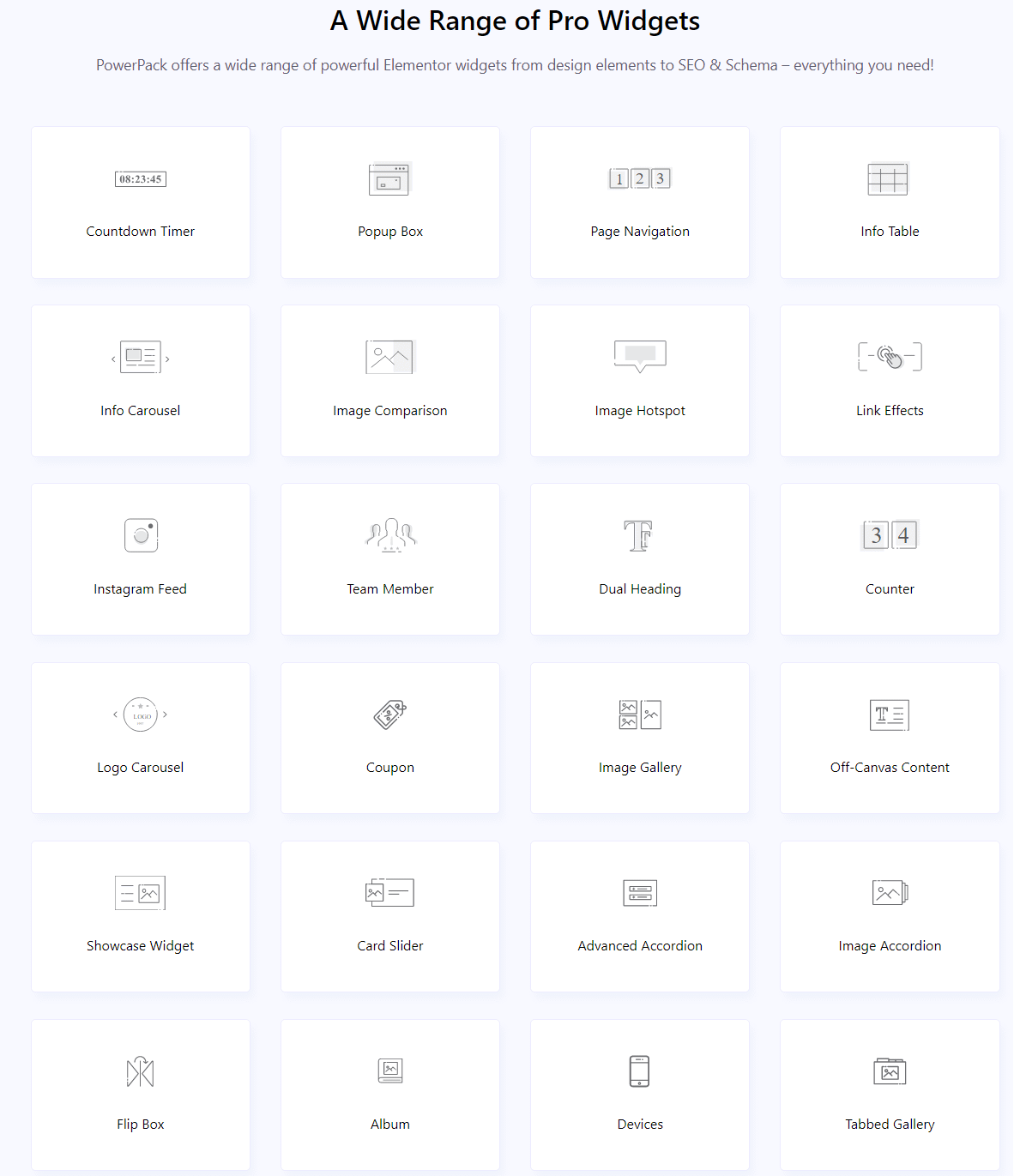
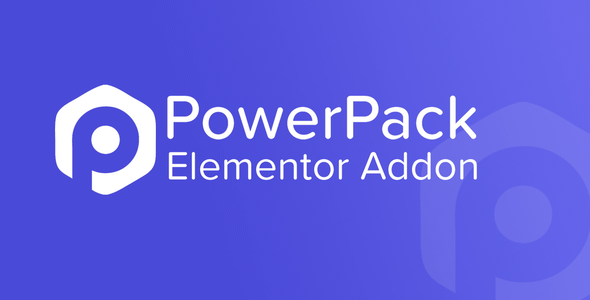








Reviews
There are no reviews yet.