Description
Elementor Pro Page Builder plugin, is the best page builder plugin with WooCommerce support for site design without coding. Elementor comes with an exclusive toolset, that lets you create truly a responsive website in a whole new and visual way. It’s about time for a live page builder, with no limits of design. A page builder that delivers high-end page designs and advanced capabilities, never before seen on WordPress.
Instant reaction was a key feature we wanted to achieve. And we did. Instant drag & drop page builder, instant live edit, instant page load. The speed of Elementor is not matched by any other page builder, free or paid. This makes the interface fun and easy to work with, as well as reduces the time it takes to design.
NOTE: Never update free plugin.
Live design. Truly live.
Never again work on the backend and guess what the frontend will look like. With Elementor page builder, you edit the page and simultaneously see exactly how it looks like. Elementor features live design & inline editing, so the whole process of writing and designing is done directly on the page, with no need to press update or go to preview mode. It also works perfectly with or without Gutenberg.
Surprises you won’t see anywhere else.
With Elementor’s unique features, you can create websites that have that certain ‘designer touch’. Among our page builder features are: Box Shadows, Background Overlays, Hover Effects, Headline Effects, Animations, Shape Dividers, Gradient Backgrounds and much more.
Pre-Designed Templates & Blocks
Choose from 100+ of beautiful full page WordPress templates and customize them to make them your own. You can also build your page by choosing from 300+ Blocks.
Blocks are pre-designed section templates that can be easily combined into any page. Blocks include a variety of categories: services, testimonials, call to action and more. Save and reuse Elementor templates on different pages, or export them to a different website with a click.
Mobile First. Mobile Editing.
Elementor Page Builder comes with an exclusive toolset, that lets you create truly a responsive website in a whole new and visual way. From different font size, padding and margin per device, to reverse column ordering, this is the most powerful mobile page builder for creating perfect responsive websites.
Undo / Redo & Revision History.
Our page builder includes undo and redo for any action you make. Click on Ctrl / Cmd + Z, or browse through the complete list of actions. Want to go back ever further? Switch to Revisions to view a complete list of all earlier saved versions of the page.
Canvas. A Blank Page Template for Landing Pages.
Design your entire page in the page builder. No header, no footer, just Elementor. This is perfect for landing pages and coming soon pages. Canvas works on any theme, and lets you get rid of the header area so you get a blank template to work on.
Built-in Maintenance Mode & Under Construction.
Need to get your site offline for maintenance? Use Elementor page builder’s built in Maintenance Mode & Coming Soon feature to show your visitors an under construction / coming soon page. Elementor Pro vastly improves your design workflow and lets you design faster and better than ever. With Elementor Pro, everything is done visually and without code.
Making changes to your theme shouldn’t be so hard. Endless coding, dealing with developers, switching themes. The Theme Builder in Elementor Pro turns the entire process of creating WordPress websites 100% visual including your site’s header, footer, single post and archive page design.
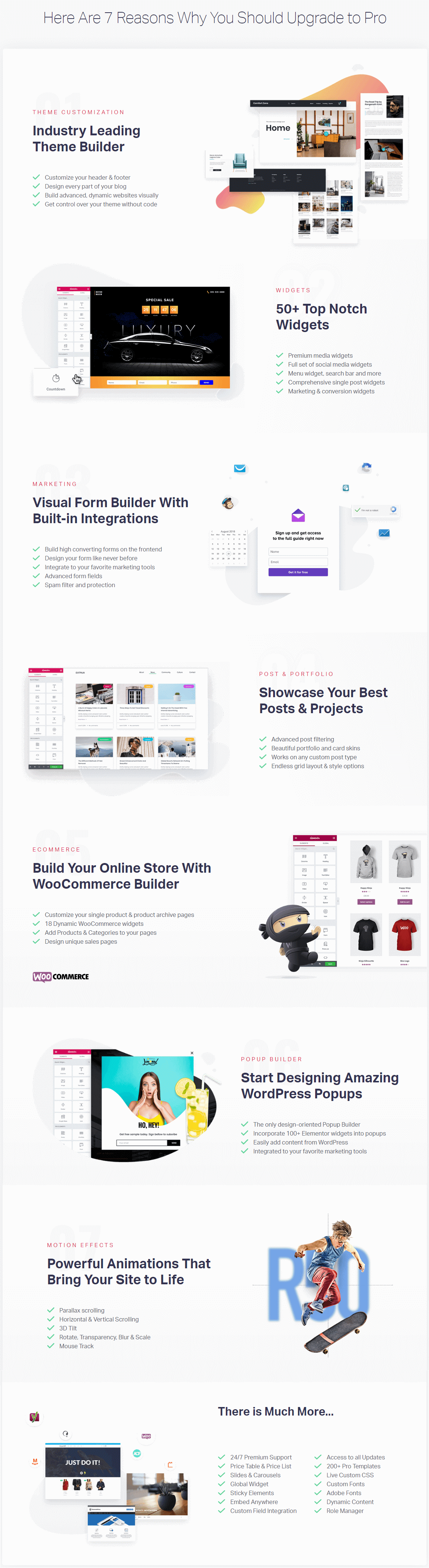
Elementor Pro – The Most Advanced Pages Builder Plugin
There are many other features to help you build better websites:
- Visual and intuitive form builder
- Marketing automation and CRM integrations
- Custom fonts
- Role manager
- Blog post layout widget
- Image & video sliders
- WooCommerce
- Global widgets
- Custom CSS
- Animated headlines
- And much more.
We packed 30 of the most useful widgets into our page builder. True, that’s way more than we had to offer, but we wanted to spare no widget from you, so you can reach the top of your design capabilities.
- Heading. Add eye-catching headlines.
- Image. Control the size, opacity and other settings of images.
- Text Editor. A WYSIWYG text editor, just like the WordPress editor.
- Video. Add YouTube \ Vimeo to your page.
- Button. Controlling every aspect of the button design.
- Image Box. A box that includes image, headline and text.
- Testimonials. Customer testimonials that show social proof.
- Icon. Place one or more of 600+ icons available.
- Icon Box. Works the same as the image box, only with icons.
- Social Icons. Icons to your social pages like Facebook / Twitter.
- Image Gallery. Displays your images in an aligned grid.
- Image Carousel. A rotating carousel or slider of chosen images.
- Icon List. A bullet list with any chosen icon and text.
- Counter. Show stats and numbers in an escalating manner.
- Progress Bar. Include an escalating progress bar.
- Tabs. Vertical or horizontal tabs that display different pieces of content.
- Accordion. A collapsable display of content.
- Toggle. Like Accordion, for FAQ pages.
- Star Rating. Add some social proof with a styled star rating.
- Alert. A colored alert box to draw the attention of the visitor.
- HTML. Insert code into the page.
- Shortcode. Easily insert shortcodes from any plugin into the page.
- Menu Anchor. Link any menu to this anchor.
- Read More. Set the
Read More cut-off for the excerpt in archive pages.
- Sidebar. Add any sidebar into the page.
- Google Maps. Embed maps into the page.
- SoundCloud. Add audio bits from SoundCloud.
- Divider. A line that divides different elements in the page.
- Spacer. A space that divides the various elements.
- Columns. Create inner columns within the column.
- And counting…
Multilingual & RTL supported.
We’ve integrated RTL and multi language support within the framework of our page builder, so you get a translated panel out of the box, as well as RTL typography support, and developer options to add even more languages.
Developer API.
Elementor page builder is free and open source. It’s the perfect page builder plugin to be extended and integrated further. It was created and developed with the developer in mind, and we have already seen some truly remarkable addons already developed.
To help you get started and learn just how to integrate with Elementor, we have created the Official Elementor Developer Resources and the Code Reference.
Translations
Be a contributor
If you want to contribute, go to our Elementor GitHub Repository and see where you can help.
You can also add a new language via translate.wordpress.org. We’ve built a short guide explaining how to translate and localize the plugin.
Documentation and Support
#### 3.7.0 – 2022-05-10
* New: Introducing Notes – Work collaboratively directly within Elementor
* New: Stripe Button widget – Collect Stripe payments directly from your site ([#14748](https://github.com/elementor/elementor/issues/14748))
* New: Meet WooCommerce Add to Cart dynamic tag – add products to cart from every widget ([#10607](https://github.com/elementor/elementor/issues/10607), [#11801](https://github.com/elementor/elementor/issues/11801))
* New: Added WooCommerce Product Content dynamic tag ([#16367](https://github.com/elementor/elementor/issues/16367))
* Tweak: Added Related, Upsells and Cross-Sells query sources to Products widget ([#8071](https://github.com/elementor/elementor/issues/8071))
* Tweak: Added custom icon control to Nav Menu widget ([#18007](https://github.com/elementor/elementor/issues/18007), [#14357](https://github.com/elementor/elementor/issues/14357), [#13151](https://github.com/elementor/elementor/issues/13151), [#11361](https://github.com/elementor/elementor/issues/11361))
* Tweak: Added an option to minimize on Desktop device in Table of Contents widget ([#9933](https://github.com/elementor/elementor/issues/9933))
* Tweak: Added dynamic tag controls to Share Buttons widget ([#10729](https://github.com/elementor/elementor/issues/10729))
* Tweak: Added dynamic tag controls to Media Carousel widget ([#10314](https://github.com/elementor/elementor/issues/10314))
* Tweak: Added dynamic tag controls to Form widget ([#6327](https://github.com/elementor/elementor/issues/6327), [#6691](https://github.com/elementor/elementor/issues/6691), [#11774](https://github.com/elementor/elementor/issues/11774), [#9051](https://github.com/elementor/elementor/issues/9051))
* Tweak: Added dynamic tag controls to Posts widget ([#6327](https://github.com/elementor/elementor/issues/6327))
* Tweak: Added dynamic tag controls to Slides widget ([#5760](https://github.com/elementor/elementor/issues/5760), [#9774](https://github.com/elementor/elementor/issues/9774))
* Tweak: Added align button to bottom option in various Product widgets ([#10263](https://github.com/elementor/elementor/issues/10263))
* Tweak: Added align button to bottom control in Posts and Archive Posts widgets
* Tweak: Added the ability to hide and show the coupon section in WooCommerce Cart widget
* Tweak: Added the ability to hide and show the coupon section in WooCommerce Checkout widget
* Tweak: Added alignment option to various buttons in WooCommerce Cart widget
* Tweak: Added alignment option to various buttons in WooCommerce Checkout widget
* Tweak: Added percentage unit to padding control in Additional Information customize section in WooCommerce Checkout widget
* Tweak: Added quick link to create new theme parts directly from the Finder
* Tweak: Added the option to add a custom template to Dashboard screen in My Account widget
* Tweak: Added spacing control to view cart button in various product widgets
* Tweak: Added the option to add a custom template to empty cart state in Cart widget
* Tweak: Adjusted the layout of the Payment Methods screen in the My Account widget
* Tweak: Added lazy load option to Media Carousel, Reviews and Testimonial Carousel widgets
* Tweak: Added Site Identity quick link to Logo widget
* Tweak: Added Site Identity quick link to Site Title widget
* Tweak: Created an attribute that allows disabling page transition for specific links
* Tweak: Added dynamic tag controls to Gallery widget
* Tweak: Added dynamic tag controls to Countdown widget
* Tweak: Added dynamic tag controls to Portfolio widget
* Tweak: Added dynamic tag controls to Price Table widget
* Tweak: Added dynamic tag controls to Login widget
* Tweak: Added dynamic tag controls to Blockquote widget
* Tweak: Added dynamic tag controls to Facebook Comments widget
* Tweak: Added dynamic tag controls to Post Navigation widget
* Tweak: Added dynamic tag controls to Search Form widget
* Tweak: Added dynamic tag controls to Author Box widget
* Tweak: Added dynamic tag controls to Post info widget
* Tweak: Added dynamic tag controls to Archive Posts widget
* Tweak: Added dynamic tag controls to Product Meta widget
* Tweak: Added dynamic tag controls to Archive Products widget
* Tweak: Added dynamic tag controls to Sitemap widget
* Tweak: Added dynamic tag controls to Reviews widget
* Tweak: Added dynamic tag controls to Code Highlight widget
* Tweak: Added dynamic tag controls to PayPal Button widget
* Tweak: Added dynamic tag controls to WooCommerce Checkout widget
* Tweak: Added missing PHP documentation to hooks
* Fix: Scrolling glitches on mobile devices when Sticky Effect is enabled ([#17767](https://github.com/elementor/elementor/issues/17767), [#18330](https://github.com/elementor/elementor/issues/18330))
* Fix: Only 1st honypot field is validated when using multiple honeypot fields in Forms widget ([#18136](https://github.com/elementor/elementor/issues/18136))
* Fix: Checkout button background color is not working as expected in Cart widget ([#18289](https://github.com/elementor/elementor/issues/18289))
* Fix: Button labels are not accessible for screen readers in Share buttons widget ([#8615](https://github.com/elementor/elementor/issues/8615))
* Fix: Downloads titles controls are not working in responsive in WooCommerce Purchase Summary widget
* Fix: Excerpt length is not working as expected in Posts and Archive Posts widgets
* Fix: Titles & Totals weight is not working in WooCommerce Checkout widget
* Fix: Product image is not appearing on Single Product Page on template load
* Fix: Additional Information title not editable in some scenarios in WooCommerce Checkout widget
* Fix: Cart is not updating automatically on mobile in Cart widget
* Fix: UI Glitch in Masonry control in Portfolio widget
* Fix: Custom breakpoints experiment didn’t work on Single post and page templates
* Fix: Testimonial carousel & Reviews widgets disregards the `alt` attribute
* Fix: Playlist widget deeplink didn’t send user directly to the widget in the page
* Fix: Masonry option causes the images to disappear in the Editor in Posts widget
* Fix: Scrollbar appears after clicking on the dropdown toggle in Nav Menu widget
* Fix: Custom icons disappear on frontend if the pack name contains numbers
* Fix: Custom Font disappears if the name contains only numbers
* Fix: `end-section()` is missing from Progress Tracker and Facebook Embed widgets
* Tweak: Added a filter for conditions cache query in Theme Builder
* Fix: Customizations lost on Ajax refresh in WooCommerce Cart widget
* Fix: Hello theme Header and Footer experiment is not working when WooCommerce plugin is active
* Fix: Color controls are not working as expected in Checkout widget
* Fix: Color controls are not working as expected in My Account widget
* Fix: Empty state widget preview in the editor is disappearing in various widgets
* Fix: Cart is not updating automatically on mobile in WooCommerce Cart widget
* Deprecated: See all deprecations to this version in our [Developers Deprecations Post](https://developers.elementor.com/v3-7-planned-deprecations/)
#### 3.6.5 – 2022-04-12
* Fix: Compatibility issues for several widgets in iOS 14 and macOS 13 devices ([#18090](https://github.com/elementor/elementor/issues/18090), [#15910](https://github.com/elementor/elementor/issues/15910))
* Fix: Button Alignment doesn’t work in Custom Add To Cart widget ([#17810](https://github.com/elementor/elementor/issues/17810))
* Fix: PHP warning is thrown in some cases in PayPal button widget
* Fix: PHP 8.1 throws errors and notices in some cases
* Fix: PHP notice was thrown when Kit Import process initiated without display conditions
* Fix: Create Account button always opens on the Sign Up screen even if the user has an account in Onboarding process
#### 3.6.4 – 2022-03-15
* Tweak: Kit import dynamic reference support for templates and dynamic tags
* Tweak: Updated tested up to version tag to `3.6.0`
* Fix: Sticky caused scrolling issues after clicking an element that expands the page height ([#17821](https://github.com/elementor/elementor/issues/17821), [#17839](https://github.com/elementor/elementor/issues/17839), [#18069](https://github.com/elementor/elementor/issues/18069))
* Fix: When saving Global widget JS error is being thrown and editor fails to load ([#17954](https://github.com/elementor/elementor/issues/17954))
* Fix: Motion effects are missing from Background section under Style tab in Container element ([#18063](https://github.com/elementor/elementor/issues/18063))
* Fix: Imported Kit doesn’t appear in the theme builder after successful import in some cases
* Fix: Added future Pro support to fix the Cart icon that shifted aside in Menu cart widget
#### 3.6.2 – 2022-02-14
* Fix: Auto updates mechanism is not working as expected (this version might be also installed automatically)
#### 3.5.2 – 2021-11-28
* Tweak: Adjusted license mechanism to support trial period
* Fix: Updates made to Global Widgets do not reflect accordingly to linked widgets ([#16815](https://github.com/elementor/elementor/issues/16815))
* Fix: Hamburger toggle button doesn’t change to “close” when menu is collapsed in Nav Menu widget when Inline Font Awesome experiment is active
* Fix: Global Widget cannot be unlinked
#### 3.0.5 – 2020-09-23
* Fix: If the default page layout is set to “Canvas” Headers and Footers cannot be edited
* Fix: Product Image Dynamic Tag throws an error when no image is set
* Fix: Missing Single document placeholder in Theme Builder
* Fix: Document editing handles inherit the `font-family` from 3rd party source
* Fix: Can’t add linebreaks to Textarea input when used as Multi Step Form
* Fix: Incorrect width in Facebook Page widget
* Fix: Added compatibility to allow the use of ‘get_create_url’ in Theme Builder
You Must Join to Download the Product File . Click Here to Join.
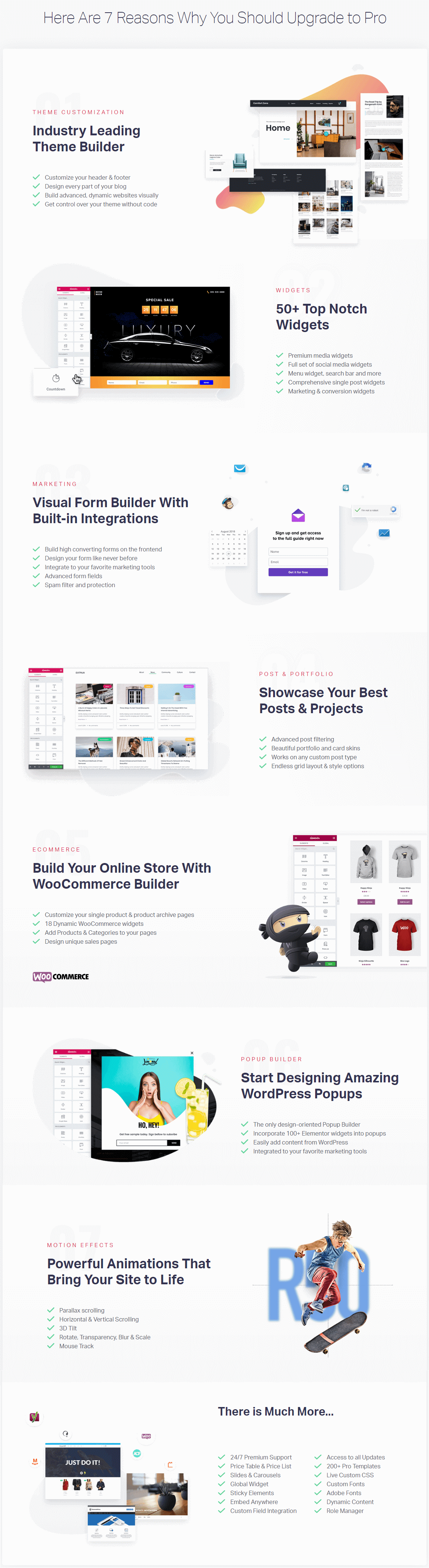
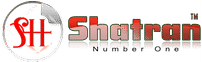
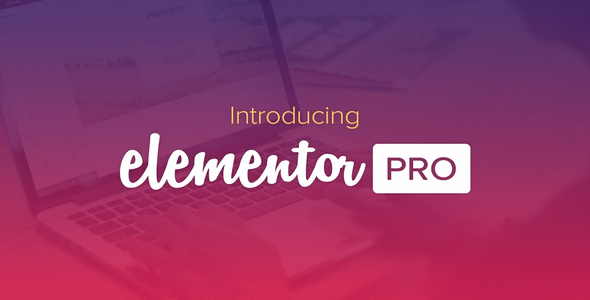
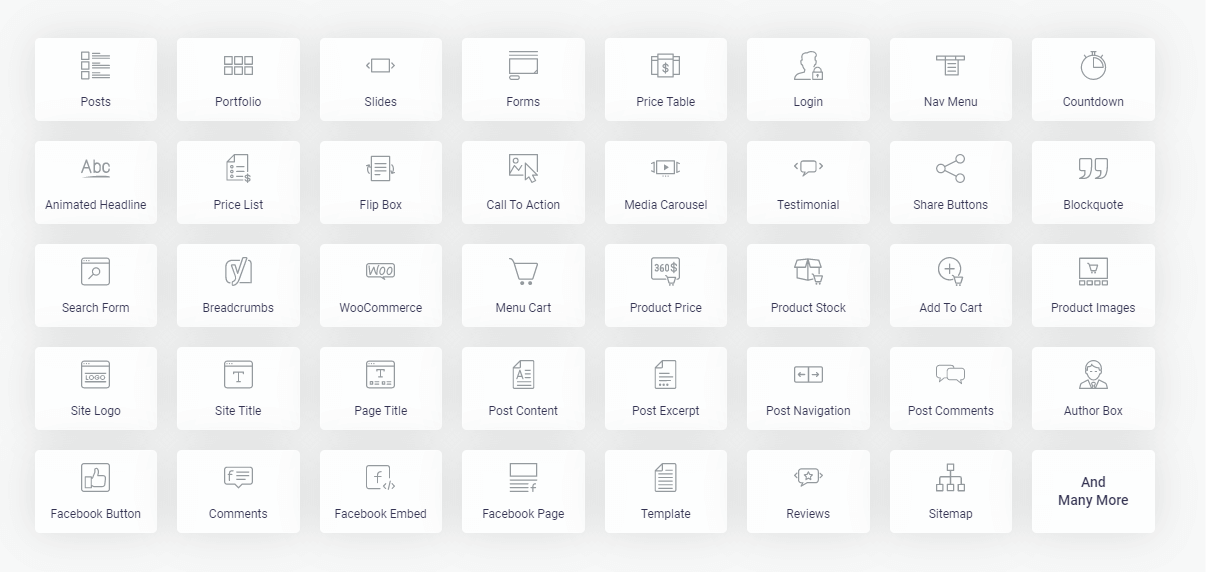
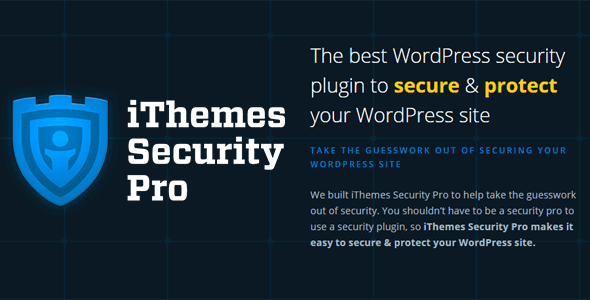
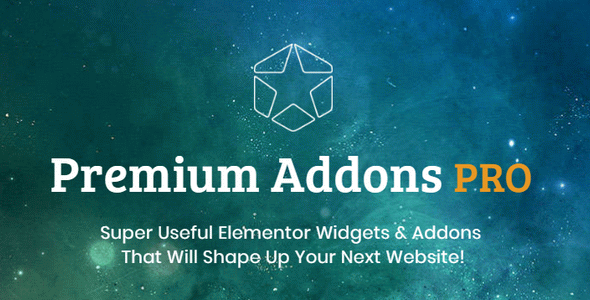
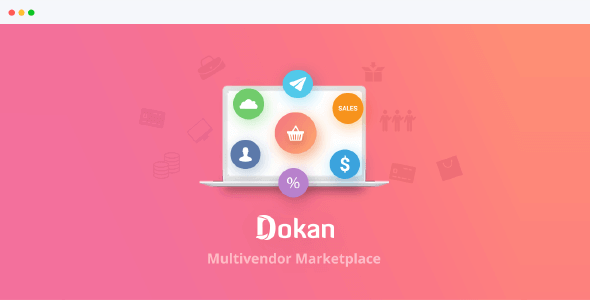
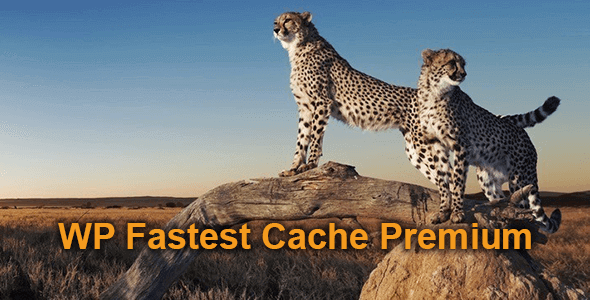
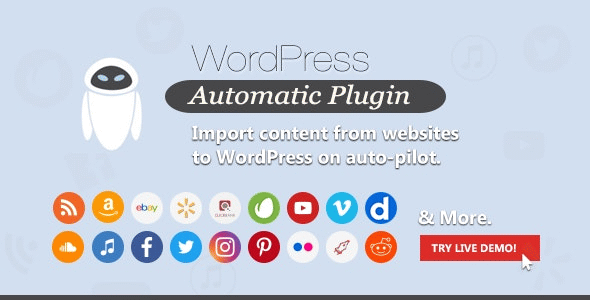
Reviews
There are no reviews yet.