Description
All In One Seo Pack Pro All in One SEO Pack Pro plugin is a plugin to optimize and increase the speed of the site in search engines such as Google. All in One SEO for WordPress is the original WordPress SEO plugin started in 2007. Over 3 million smart website owners use AIOSEO to properly setup WordPress SEO, so their websites can rank higher in search engines.
We believe you shouldn’t have to hire an SEO expert or developer to properly setup WordPress SEO. That’s why we built AIOSEO as the most comprehensive WordPress SEO plugin and marketing toolkit, so you can improve your website’s SEO rankings and uncover new SEO growth opportunities in less than 10 minutes.
At All in One SEO (AIOSEO), user experience is our #1 priority. From website SEO setup to ongoing SEO optimization, our team of SEO experts have created easy to follow SEO workflows that will help you outrank your competitors in search results. This is why many industry leaders award AIOSEO as the most beginner friendly WordPress SEO plugin that’s both EASY and POWERFUL!
AIOSEO’s WordPress SEO plugin features are highly optimized for Google and other popular search engine algorithm because we follow the most up to date SEO standards and SEO best practices. We can honestly say that AIOSEO is the best WordPress SEO plugin in the world.
List of available premium add-ons (8) :
- All In One SEO – Image Seo 1.0.9
- All In One SEO – IndexNow 1.0.3
- All In One SEO – Link Assistant 1.0.5
- All In One SEO – Local Business 1.2.6
- All In One SEO – News Sitemap 1.0.7
- All In One SEO – Redirects 1.1.9
- All In One SEO – REST API 1.0.0
- All In One SEO – Video Sitemap 1.1.3
Features All In One Seo Pack Pro :
SEO Custom User Roles :
Manage access to important SEO features without handing over control of your website.
KEEP YOUR SITE SECURE :
Control access to your site with SEO custom user roles.
- No need to give full admin access to team members or contractors
- Optionally remove access to SEO settings from specific roles to reduce your risk
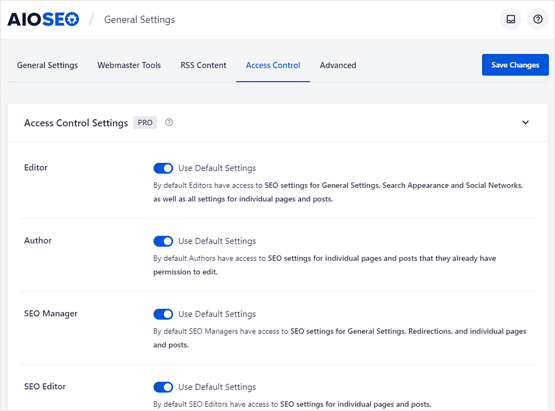
All In One Seo Pack Pro
CUSTOMIZABLE PERMISSIONS :
Choose which features each role has access to.
- Customize access to specific SEO settings, or remove a role’s access to all SEO settings.
- Use SEO Manager and SEO Editor roles to give secure access to SEO tools and features
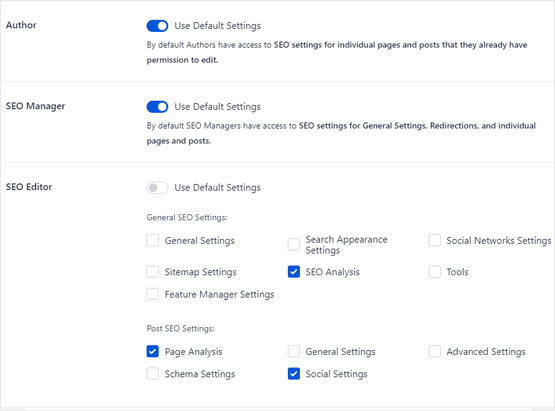
All In One Seo Pack Pro
Google News Sitemaps :
Submit your timely content to appear in Google News and generate more traffic than ever.
Google News sends 6 billion clicks every month to news publishers.
- Getting in to Google News gives you more visibility in search results
- 60% of people trust Google News over regular search
- In some studies, Google News has boosted traffic by 2x or more
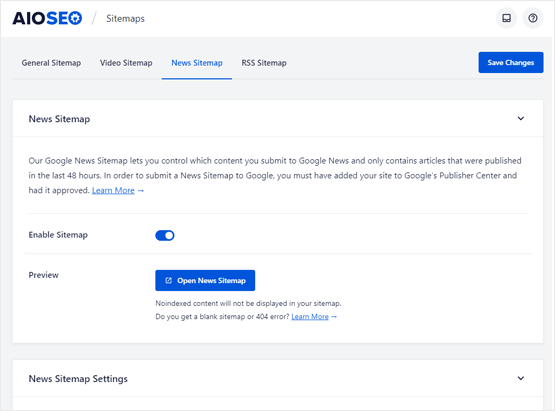
All In One Seo WordPress SEO Plugin
Meet Google’s tech requirements without having to learn code.
- Use the proper news article schema tags
- Help Google identify the title, publication date, and all necessary metadata
- No need to learn code – setup is easy with just a few clicks
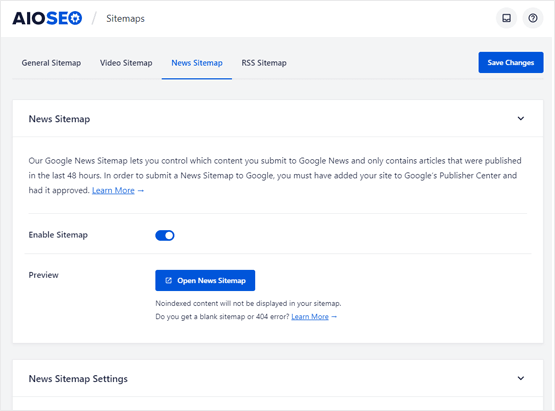
All In One Seo WordPress SEO Plugin
CUSTOMIZABLE :
Choose which content types to submit to Google News.
-
- Choose from posts, pages, and/or any custom posts type
- Customize your publication name
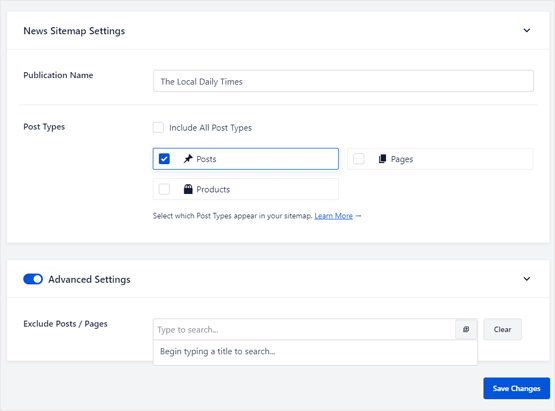
All In One Seo WordPress SEO Plugin
Local SEO for WordPress :
All the tools you need to dominate local search and increase visibility on Google Maps.
Set up your local business schema in just a few clicks, no code needed.
- Add your business name, logo, address and phone number, open hours and more
- Use proper schema markup without hiring a developer
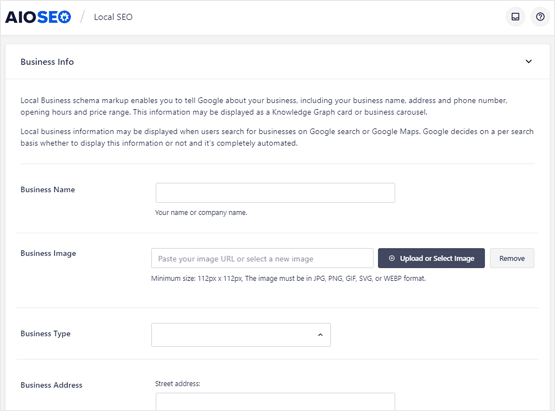
WordPress SEO Plugin
Rank higher and increase your visibility on Google Maps.
All in One SEO will give search engines all the data they need to include your business in local results and Google Maps.
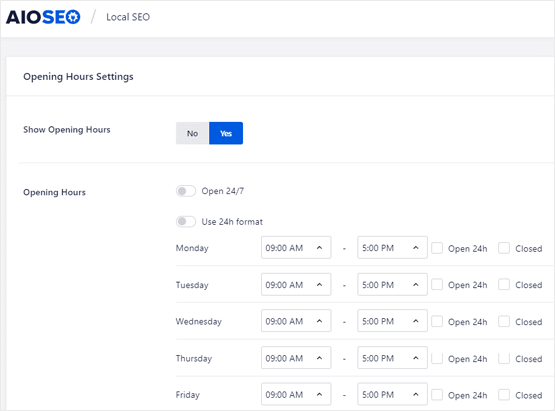
WordPress SEO Plugin
WordPress Rich Snippets Schema Markup :
All in One SEO Pro offers complete support for schema markup so you can get more clicks and traffic with rich snippets.
Properly Set Up Knowledge Graph Data
Do you want to claim more real estate in Google search results and get more clicks to your website?
All in One SEO gives Google the properly formatted structured data it needs to properly understand your content and include it in knowledge graph results.
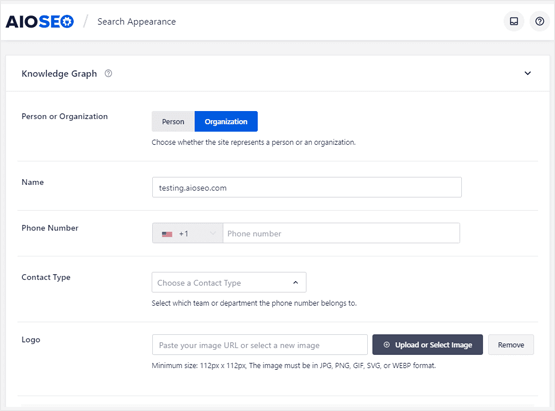
Properly Set Up Knowledge Graph Data
Schema Markup for Rich Results
Want rich snippets in search results?
All in One SEO ensures your schema markup is properly set up, so Google can better understand your content and match it with the people searching for you.
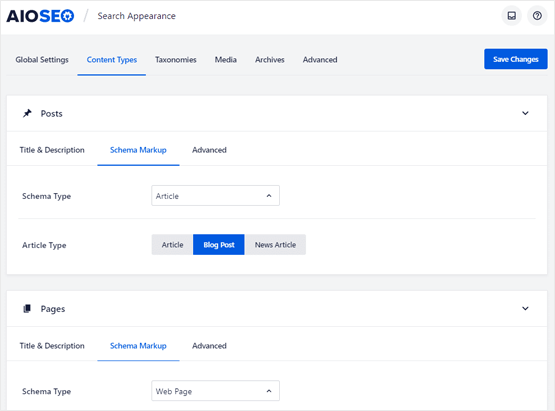
Schema Markup for Rich Results
Add Local SEO Schema
All in One SEO also include all the local SEO schema markup you need to appear in local search and Google Maps.
Read more about our Local SEO features.
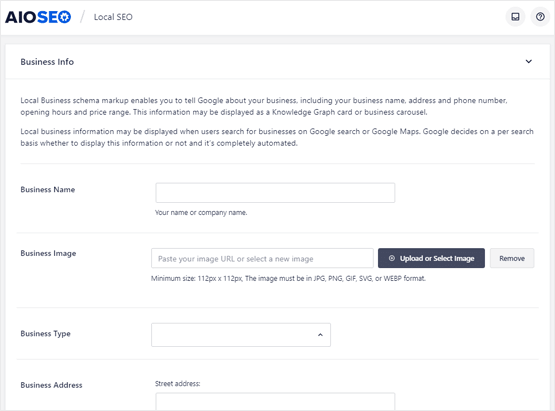
Add Local SEO Schema
RSS Footer Plugin for WordPress :
Take control of your RSS feed to add credits, custom text and links, or even advertisements to help monetize your blog.
Protect your work from content scrapers.
When content scrapers republish posts from your blog’s RSS feed, it can damage your SEO rankings.
All in One SEO makes it easy to add automatic credits to the end of each post in your RSS feed, so you can make sure to get the proper credit from Google for your work.
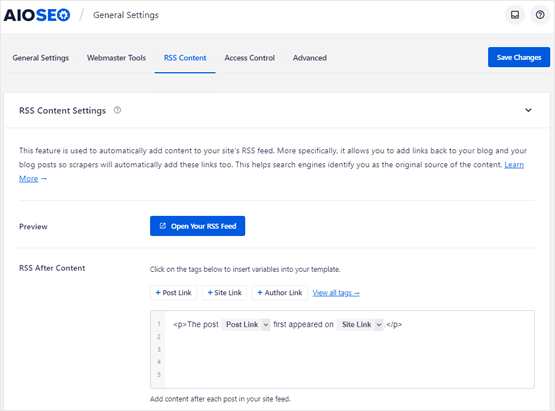
All In One Seo Pack Pro
Complete product page SEO tools :
Unlock more potential from your RSS feeds.
- Monetize your feeds by adding Google AdSense, affiliate links, or banner ads
- Boost engagement by interlinking more content for your readers
- Increase conversions by linking to your highest converting pages
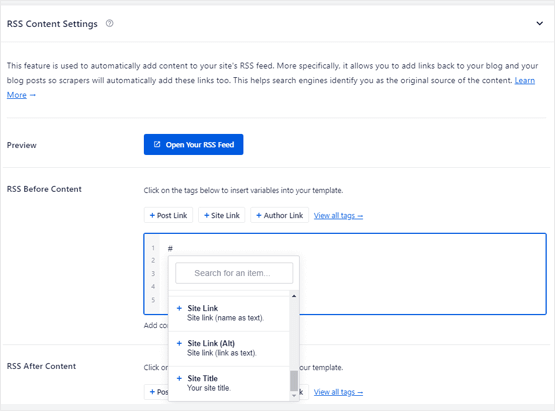
All In One Seo Pack Pro
Easy & Powerful WordPress XML Sitemap Generator :
Take full control and unlock better rankings and higher conversions with customizable XML sitemaps.
WORDPRESS SITEMAP GENERATOR :
Automatically generate XML sitemaps and notify search engines of changes.
- Dynamically generated sitemaps are always up-to-date
- Google and Bing are automatically notified
- Make sure all your important posts and pages are indexed properly
- Support for all types of WordPress content, including custom post types and taxonomies
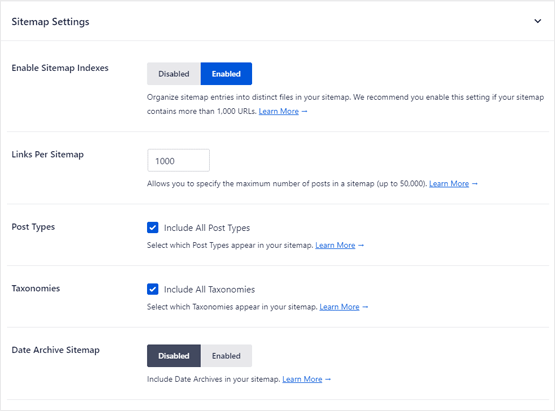
Easy & Powerful WordPress XML Sitemap Generator
Edit your sitemap for higher SEO rankings with just a few clicks.
- Easy customization with no code required
- Eliminate Google Search Console errors by removing your no-indexed content
- Reduce keyword cannibalization by excluding irrelevant content types
- Prioritize your top-converting pages to make sure they get crawled and indexed
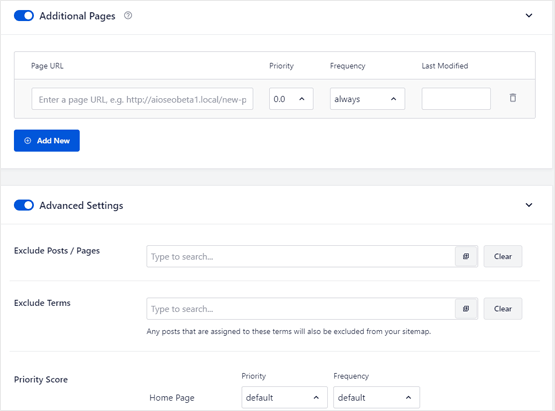
Easy & Powerful WordPress XML Sitemap Generator
Unlock the highest possible revenue with easy WooCommerce sitemaps.
- Make sure all products are crawled and indexed in search results
- Properly use product tags and categories to boost your WooCommerce SEO
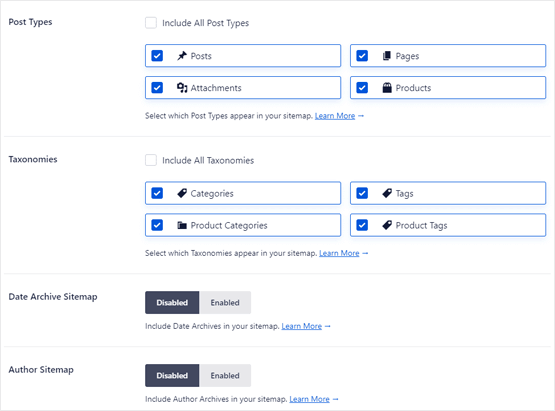
Easy & Powerful WordPress XML Sitemap Generator
Boost your traffic by appearing in Google’s video and news carousels.
- Easy, customizable video sitemap generator
- Display rich snippets in search results to boost your click-through rate
- Submit your articles to Google News Feed
- Automatically notify search engines of new videos and news articles
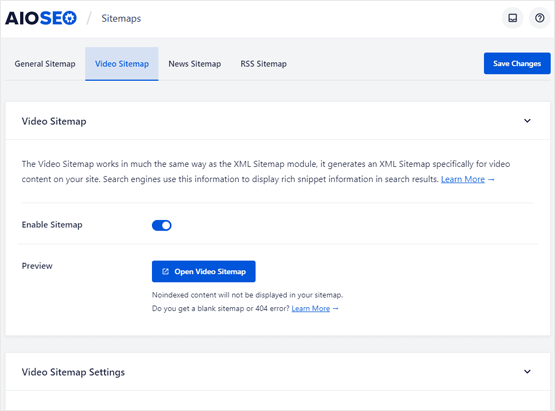
All In One Seo Pack Pro
Social Media SEO for WordPress :
Easily control how your content and thumbnails look on Facebook, Twitter, and other social media networks.
h3>Integrate your social media platforms in just a few clicks.
- Let search engines know which social media profiles are associated with your website
- Includes Facebook, Twitter, Instagram, Pinterest, YouTube, LinkedIn, and more
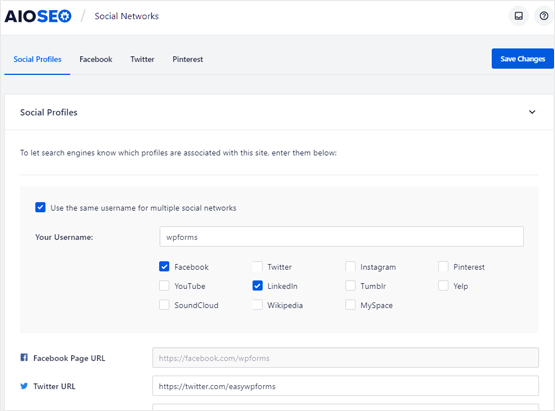
All In One Seo Pro
EASY FACEBOOK OPEN GRAPH SETUP :
All the tools you need to integrate with Facebook and grow your followers.
- 1-click setup of Facebook open graph markup
- Set sitewide default thumbnail images
- Add dynamic variables to your Facebook titles, including your site name and tagline, current month/day/year and more
- Easily integrate with Facebook Insights
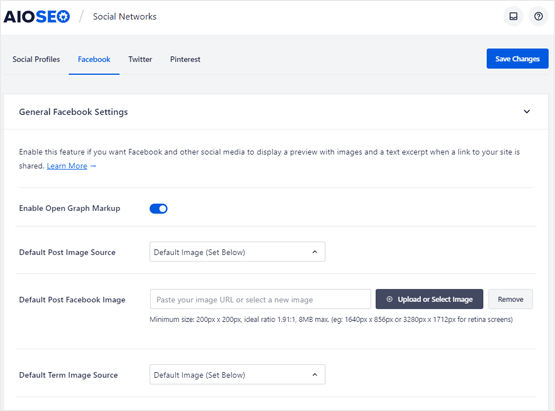
All In One Seo Pro
SEAMLESS TWITTER INTEGRATION :
Customize and preview Twitter cards.
- Set sitewide defaults for your Twitter sharing settings, plus customize each individual post
- Smart preview shows your Twitter card appearance before you even publish
- Use dynamic tags in your Twitter titles to automatically output the current day, month, year, and more
TruSEO On-Page Analysis :
Get an in-depth analysis of your on-page optimization, not just a pass or fail.
Get actionable insights with a smart on-page SEO checklist.
TruSEO Score gives you a more in-depth analysis into your optimization efforts than just a pass or fail. Our actionable checklist helps you to unlock maximum traffic with each page.
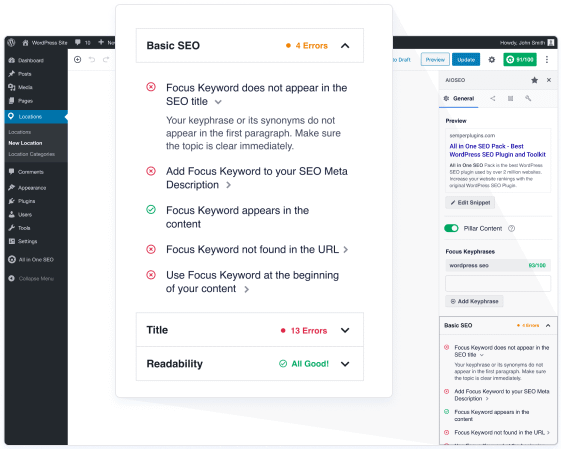
TruSEO On-Page Analysis
All the settings you need to optimize each post and page on your site.
- Customize your title tag and meta description
- Add a main keyword plus additional relevant keywords to get actionable optimization tips
- Customize your social media meta
- Set a canonical URL and even customize each page’s priority in your sitemap
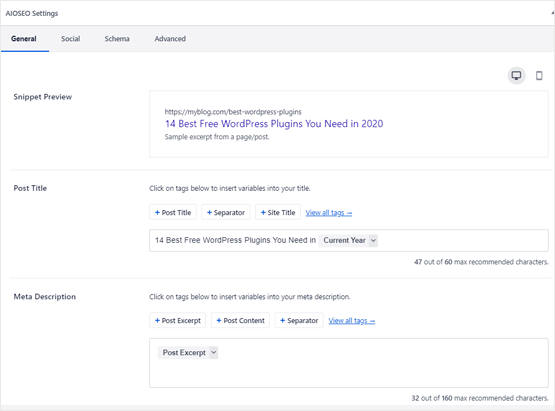
All In One Seo Pro
Maximize your click-through rate
All in One SEO also includes tips on optimizing your title tags so you can maximize your CTR, get more traffic, and boost your rankings.
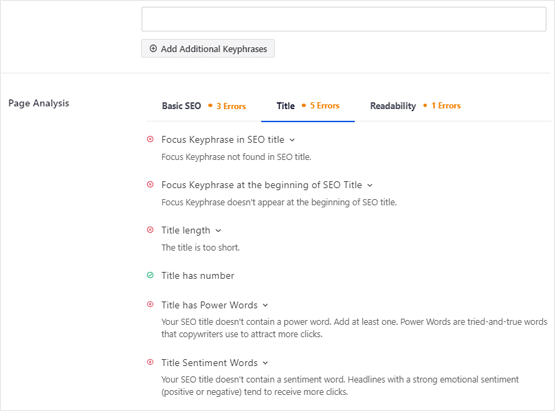
TruSEO On-Page Analysis
Dynamically change your title tags
Use smart tags to dynamically add information to your title tags and meta descriptions.
Automatically include the current year, month, day, custom fields, author info, and much more.
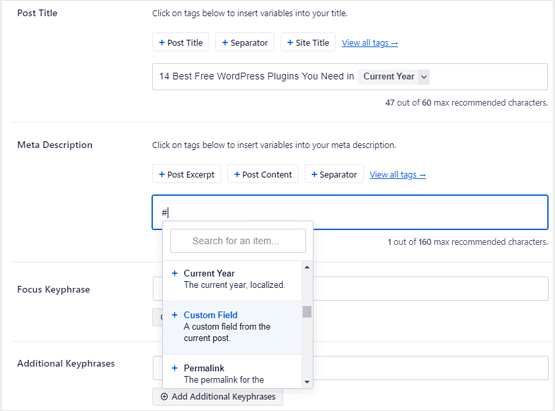
TruSEO On-Page Analysis
Video SEO Sitemaps :
One-click support for video sitemaps, so you can rank in Google’s video carousel widget and grow your traffic.
Automatically generate a Google compliant sitemap, no code needed.
- AIOSEO’s video sitemaps follow all of Google’s requirements
- Notifies Google of all new video content added to your site
- Unlock rich snippets in your rankings and boost your traffic
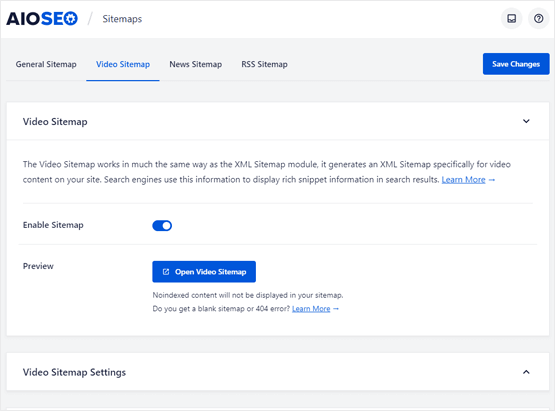
Video SEO Sitemaps
100% CUSTOMIZABLE SITEMAPS :
Take full control over your video SEO.
- Your video sitemaps are fully customizable
- Select which post types and taxonomies you want to include in your video sitemaps
- Exclude specific posts, pages, categories, or tags from appearing in your sitemap
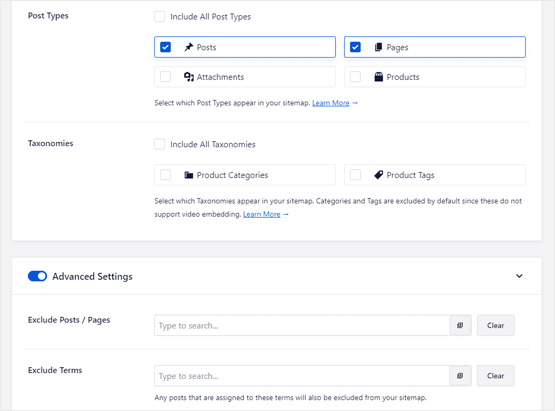
Video SEO Sitemaps
WooCommerce SEO :
Advanced eCommerce SEO features to optimize product pages, product categories, and more.
GROW YOUR TRAFFIC AND SALES :
Reach your customers at the moment they’re searching for you.
- 85% of consumers search before making an online purchase – will they find your store?
- Organic search results get 20x more clicks than PPC ads at a fraction of the cost
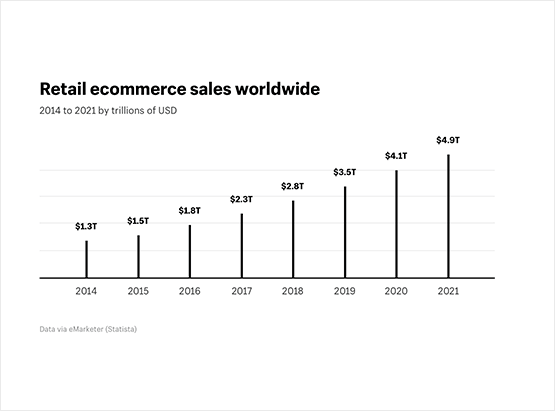
WooCommerce SEO with All In One Seo Pro
CONTROL YOUR META TAGS :
Easily optimize your product title and meta descriptions.
- Set sitewide defaults to optimize every page
- Dynamic content tags automatically populate titles and descriptions with the right content
- Individually optimize each product, category and tag archive page to maximize rankings
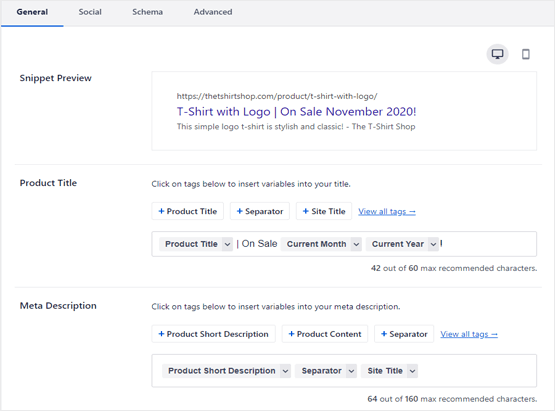
WooCommerce SEO with All In One Seo Pro
PRODUCT IMAGE SEO :
Take control of your product image optimization and rank even higher.
- Optimize each product image with alt tags
- Automatically redirect attachment URLs to remove thin content from your site
- Use smart tags in your image title and alt attributes to append the site title, product category, and more
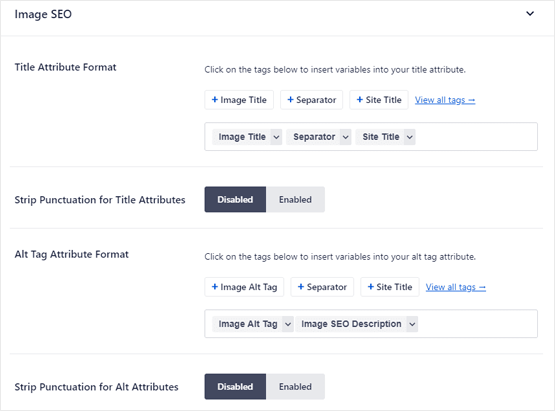
WooCommerce SEO with All In One Seo Pro
WordPress Robots.txt Generator and Editor :
Take full control over the instructions you give web crawlers about what folders and files to crawl on your WordPress site.
Easily Make Changes to Robots.txt From Your WordPress Dashboard
Need an easy way to edit robots.txt in WordPress?
With All in One SEO, you can easily take control of your site and configure a robots.txt file to override the default WordPress file.
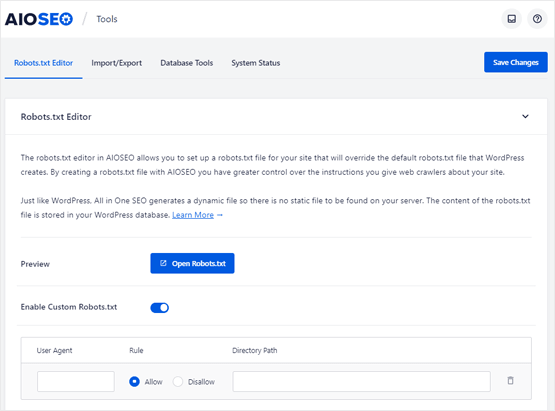
WordPress Robots.txt Generator and Editor
SEO Audit Checklist :
Analyze your entire WordPress site to detect critical errors and get actionable insights to boost your SEO and get more traffic.
FULL SEO AUDIT :
Analyze your site’s SEO in seconds
- Follow our SEO Audit checklist to optimize your website’s settings
- Identify any critical errors that could be harming your rankings
- Review recommended SEO improvements
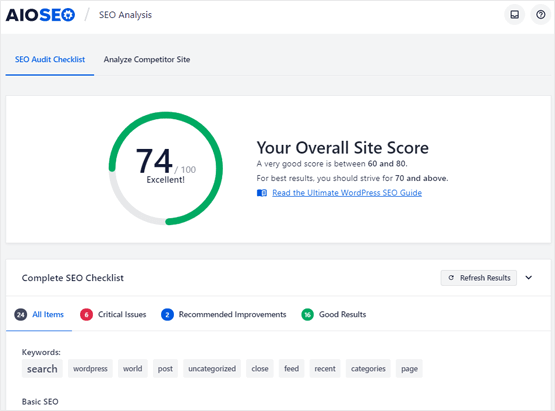
SEO Audit Checklist
Get detailed instructions to fix errors
Critical errors are all explained in detail with resources given so you know exactly how to fix them yourself – no mysterious error messages.
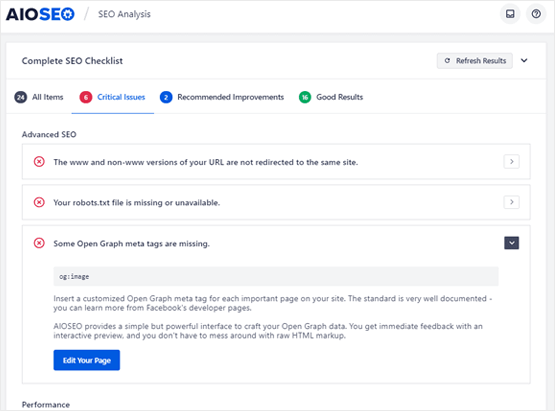
SEO Audit Checklist
Scan and optimize your site for speed and performance issues
Site speed is an increasingly important ranking factor. All in One SEO analyzes your site speed and tells you exactly how to make it faster.
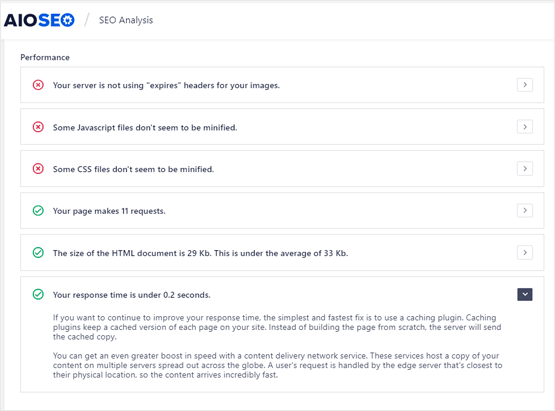
SEO Audit Checklist
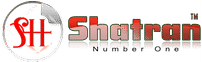

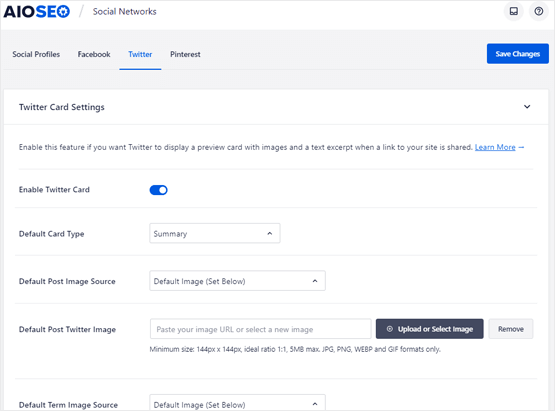
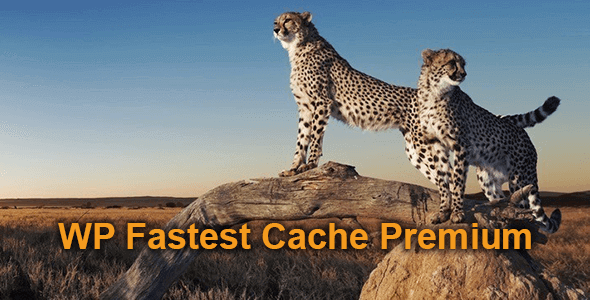
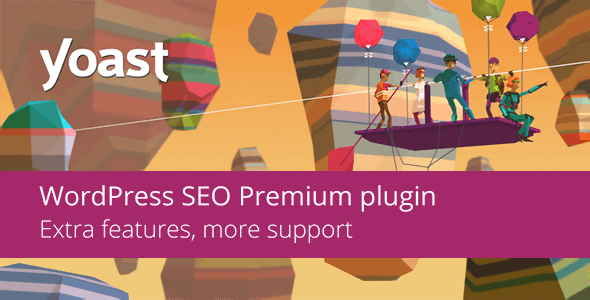

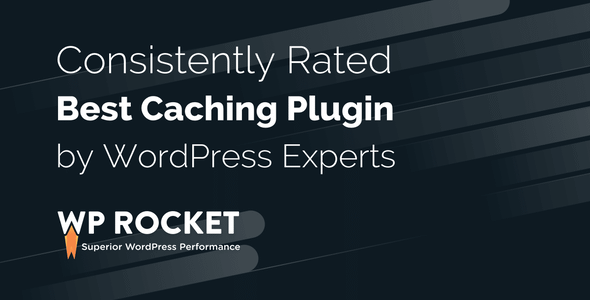

Reviews
There are no reviews yet.