Tutor LMS Pro is a WordPress plugin and the most complete, powerful and professional for creating online training courses. This full-fledged plugin has several possibilities for holding smart training courses virtually, has provided a suitable capacity in the current situation. In this plugin, you can create a panel for each instructor so that the instructor can create and manage the desired courses. To hold each course, it is possible to define many capabilities, including defining the passing score, uploading textual content and educational videos of the course, determining the level of the course and the requirements for participating in it.
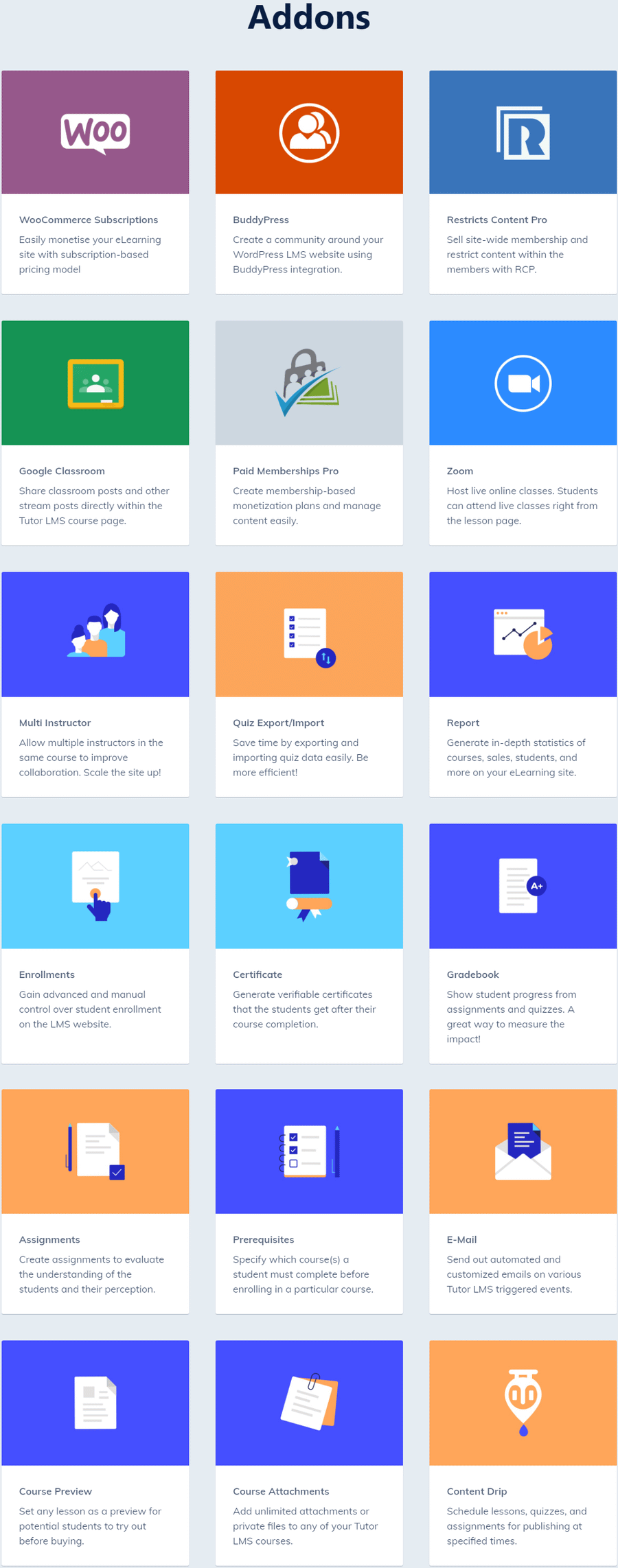
Features Tutor LMS Pro – Most Powerful WordPress LMS Plugin :
Create :
Use a drag and drop frontend course builder to create in-depth and intuitive courses. Create attractive quizzes, assignments, and lessons on all kinds of topics.
Extensive Course Builder :
Tutor LMS comes with a revolutionary drag & drop system to create resourceful courses. It’s feature-rich, yet easy to use. Our design is centered around enhancing your experience, so you better believe it’s gonna be amazing!
Advanced Quiz Builder : There are multiple combinations of columns in a row. The combination varies on the number of columns and their sizes.
Multi-instructor Friendly : Harness the power of synergy with several instructors teaching different topics and fields. Create a one-stop shop for all things eLearning.
Pick a Theme That Suits You :
Classic page builders, and next-gen Gutenberg, we’ve got both covered Explore More Examples
Sell :
Monetization is a breeze with Tutor LMS. Sell them for a fair price, or give away for free! We’ve
teamed up with big names like WooCommerce, Easy Digital Downloads, Restrict Content Pro,
and Paid Membership Pro to bring a seamless eCommerce experience.
Multiple Payment Gateways : Create any kind of monetization plan using some of the most popular eCommerce plugins. Add shopping carts, one time purchases, lifetime accesses, or even subscription models.
Reports & Analytics : Use reports to analyze your best and worst-performing courses and adjust your future content to maximize outreach. Track course popularity, searches, reviews, and statistics using advanced filters.
Earning and Commission Allocation : It sounds like a pain to maintain several instructors, right? Tutor LMS makes it simple. Distribute earnings, set commission percentages, and view statements for everyone.
Manage :
Tutor LMS gives you ultimate control over the most minute details of your eLearning platform. Use that to your advantage and create a thriving LMS website.
Student Forum : Create a community of learning and allow students to converse with instructors and one another. Add a Q&A section to manage all the students’ questions in one place. Use BuddyPress to build a learning community.
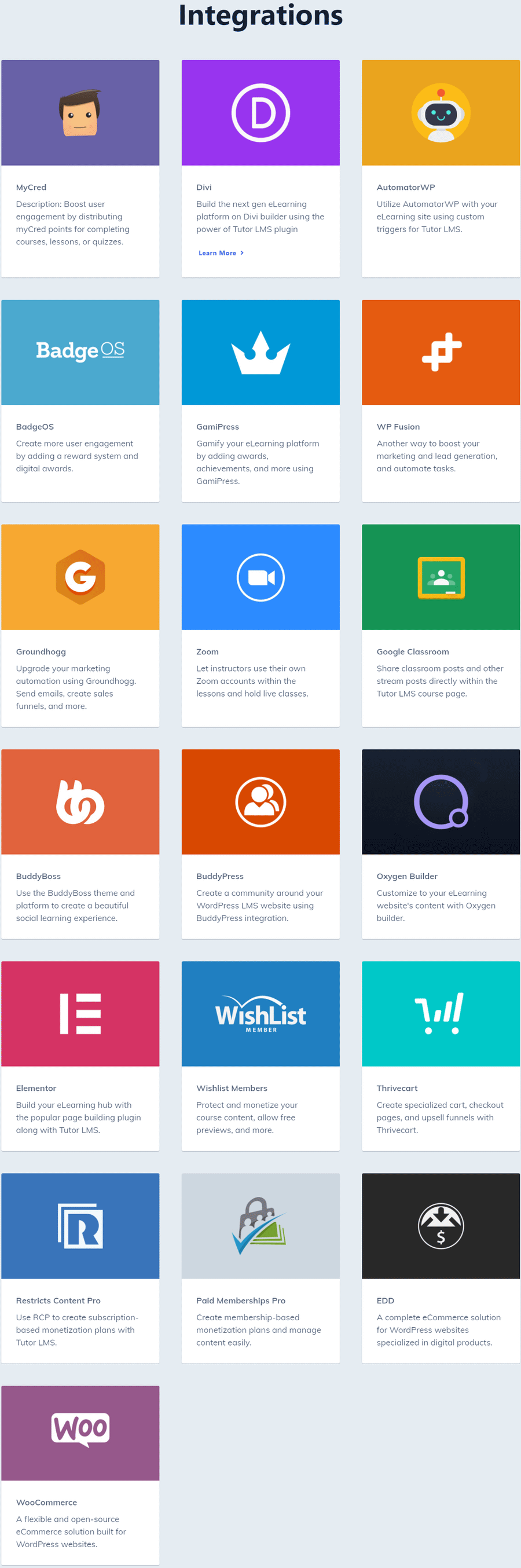
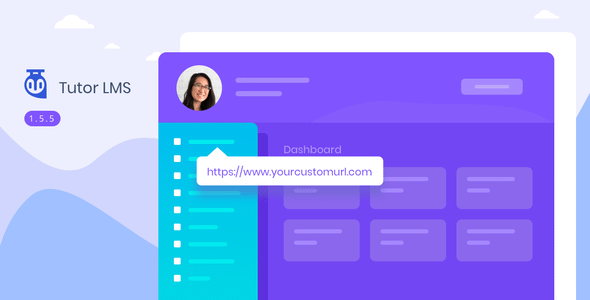








Reviews
There are no reviews yet.