| Feature |
Description |
| PWA |
Progressive Web App . Allow users to install the Progressive web app. |
| Offline |
Works offline even without internet based on cached data, images, videos* and more. Instant load speeds of 200ms ! |
| Mobile, DeskTop/ Tablet App |
One Click generation of App from within the Theme options panel. One App for Administrator, Instructors, Students and any custom role of your site. |
| Courses |
Create courses in WPLMS. Include sections, units, quizzes, assignments with grading options. |
| Live Chat |
Inbuilt Live Chat with other members online in the site. |
| Real Time Notifications |
Notify users in realtime of the activities happening on site. Like : Student added to course, Instructor sends announcements etc. |
| Push Notifications |
Push notifications even when offline (Safari iOS not supported as of now) |
| Course Layouts |
Create Layouts in Elementor/Divi* for courses. Different layouts for courses of different categories or individual course layout also possible. |
| Activity |
Activity Tracking of student. Categorised per course, quiz, assignment and other modules. |
| Reporting |
Create customised reports, schedule reports, email reports. Standard reports per course, quiz exist. |
| Certificates |
Design & Award your certificates. With Student, Instructor information with unique code validation. |
| Quizzes |
Create Quizzes in WPLMS. 2 Types of quizzes – Static question set, Dynamically generate question set from a pool of questions. Supports, Manual evaluation, automatic evaluation and re-evaluation of quizzes. |
| Assignments |
Create Assignments in WPLMS. Assignments are like homework, a problem statement and a manual evaluation. Users can upload assignments. Instructor Remarks & corrected uploads with marks. |
| Badges |
Award badges on Course completion. Assign a badge image and a title. |
| Units |
Create Units in WPLMS. Unit can comprise of Video, Audio, Documents, PDF, Text and |
| Sections |
Create Sections in WPLMS. A section can comprise of units, quizzes, assignments. |
| Font End Course Creation |
The powerful drag drop Course creation module for Instructors. Easy to use and all settings in 1 place. |
| Personal/Instructor Notes |
Notes module for units. Students can save personal notes. Instructor can leave notes for students besides the content. |
| Discussions |
Public discussions on Units in a course. |
| Ask Instructor |
Students can ask questions and notify instructor to respond on the messages. |
| Bulk add Students |
Bulk add students into courses. |
| Questions |
Create Questions in WPLMS. 8 Type of questions. Match Answers, Sort Answers, Select Drop down, Fill in the Blank, Multiple choice single correct, Multiple choice multiple correct, Text and Essay type. |
| Questions Bank |
Pull out questions in a Quiz from a Pool of questions |
| Bulk Import Questions |
Import questions in bulk. Easily import questions from a CSV and import questions in bulk. |
| Code Questions |
Self evaluation of Code questions. |
| Sell Courses |
Sell Courses via WooCommerce or EDD. All payment gateways supported by WooCommerce are supported. Manual payment methods, COD, Bank Account also accepted. |
| MemberShips |
Sell Courses via Memberships. Membership plugins required : Pmpro, Restrict content pro, WooCommerce Memberships. ARMember, WishlistMember and more. |
| Practice Quiz |
Allow students to do sample quizzes. |
| Course bundles |
Sell bundles of Courses. Group courses into bundles and sell for single price via WooCommerce, EDD. |
| Course Subscriptions |
Set a monthly, yearly, weekly price for Courses. |
| Categories |
Categorise the courses. Show categories and Filter courses by categories. |
| Expire Courses |
Set a maximum duration within which the courses should be completed |
| Certificates |
Assign certificates to Courses/ Users |
| Manual Assign Courses |
Assign Courses manually to Students.Notifications/Emails are sent. |
| Manual Course Subscription |
Manage Course subscription time manually, course administration area. Notifications/Emails are sent. |
| Course Announcements |
Send Announcement for the course. Displays highlighted in Students Profile. 1 announcement per course. Notifications/Emails included. |
| Course News |
Course’s own blog. Instructor can create news and students will get notified by email/push/internal notifications. |
| Messages |
Private messaging for Student interaction with Instructors or other students. |
| Notifications |
Internal notification system. Users see a notifications panel. |
| Friends |
Users can add friends and friends can see each other’s activities in activity module. |
| Followers |
Users can follow each other and get notifications when the followed user takes actions or comes online. |
| Groups |
Create groups, student groups, Instructor groups and more. |
| Bulk Course Messages |
Send Bulk message to Course students. All students, selected students or based on course status and expiration. |
| Course Activity |
Track all activity that happens in the course. Student’s activity inside the course. |
| Manual Evaluations |
Manually evaluate courses, quizzes, assignments or re-evaluate existing one and instructor can leave remarks. |
| Emails |
Customise email appearance and content right from the WP admin panel. |
| Custom Registration Forms |
Create unlimited registration forms with various options. Registration forms for member types, user roles, filled information directly inside the profile. |
| Notes |
Create and Maintain notes site wide. Student can create note in the course pursue screen. |
| Email Schedule |
Send reminder emails to user before course expiry, when new content is unlocked in drip courses or when they’ve not logged in to the site for some time. |
| ​ |
​ |
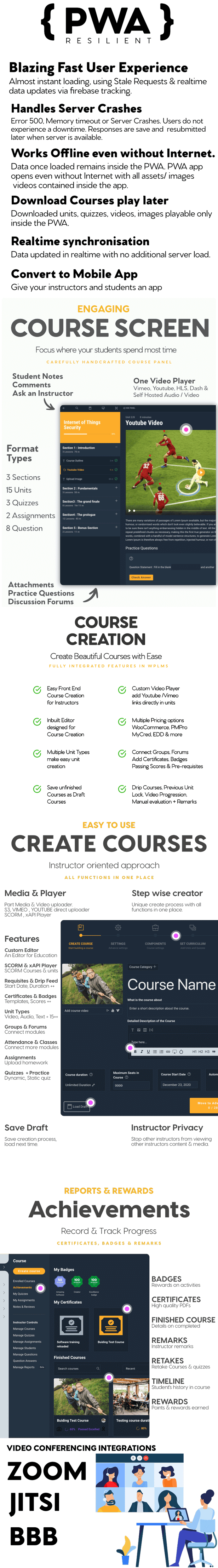









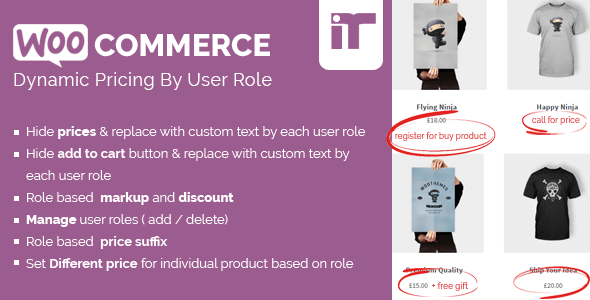
Reviews
There are no reviews yet.