Modern Events Calendar Pro is the best tool used for managing events websites. Modern Events Calendar is a comprehensive events management plugin. It is a FREE events management plugin which is extremely user-friendly and well-designed for displaying the events calendar on the websites, ever easier.
Features Modern Events Calendar Pro :
Create events :
- Add event image
- Location Maps
- Single day events
- Multiple day events
- Create all day events
- Add to Google Calendar feature
- Breadcrumbs
- Event link
- Event label
- Event color
- Advanced event speaker system
- Showing Cancellation reason
- Showing the normal labels on all skins
- Advanced event locations system
- Advanced event organizer system
- Calendar method to show available occurrences to book
- Show event content only for those users that booked the event
- Insert images for locations and organizers
- Tag events
- Categorizing events in unlimited categories
- Create All Day Event
- Hide Event Time
- Hide Event End Time
- Event local time
- Add some organizers
- Add some speakers to Schedule
- Showing local time for all shortcode
- Countdown method per event
- Custom event fields
- Download-able file feature
- Event Status for Schema
- Cancellation reason
- different timezone per event
- Next / Previous Events
- Custom Data For Single Events
- Content only for bookers
- Edit Per Occurrences
- Change Currency Per Event
- Sticky Sidebar
- Showing map top of the list and grid shortcodes
- Advanced Hourly Schedule (for each day)
- Set Ticket Variations / Options separately for each event
- You can create events that hold more than 1 day
- Add to iCal, Outlook, etc. by downloading .ics file
- Add custom booking form for each event
- Add custom booking form for each event
- Event Timezone
- Edit Payment System
- Event Timezone
- Event Countdown
Repeating events Modern Events Calendar Pro :
- Ability to create daily events
- Ability to create weekly events
- Ability to create monthly events
- Ability to create yearly events
- Ability to repeat events on weekdays and weekends
- Ability to repeat events on custom days
- Ability to set custom intervals for events
- Ability to set multiple occurrences in one day
Never end events Modern Events Calendar Pro:
- Ability to create never end events
- Ability to set a certain date for event finish
- Ability to finish an event after certain repeats
Other Features :
- Event countdown
- Simple and Advanced Google Maps direction feature
- Event custom link page
- Shortcode creator interface
- Advanced filtering options for shortcode creator
- Dynamic event labels
- Ability to set Featured/Canceled label
- Ability to set color
- Ability to hide past events in shortcodes
- Ability to insert custom CSS in settings
- Ability to show only featured events
- Smooth Month navigation
- More than 10 different map styles for Google Maps
- Ability to export all events from WP backend
- Support comment form in single event page
- Translation Ready
- Shortcode to display users events
Display Features :
- Font Awesome icons
- Multiple color skins
- Ability to select custom colors
- List view (5 styles)
- Grid view (7 styles)
- Agenda view
- Full calendar view
- Yearly view
- Monthly/Calendar view (4 styles)
- Daily View
- Tile View
- Timeline
- Booking Calendar
- Calendar method to show available occurrences to book
- Booking Shortcode
- Weekly view
- Timetable view
- Masonry view
- Map view
- Cover view (3 styles)
- Countdown view (3 styles)
- Available spot view
- Carousel view (3 styles)
- Slider view (5 styles)
- Show events on the Google Maps based on their location
- Shortcode to display users events
- Countdown method per event
- Show / Hide Occurrences per shortcode
- Change event visibility and hide them in shortcodes
- RTL support
- Custom colors for events
- Category filter option
- Label filter option
- Search option
- Location filter option
- Month filter option
- Show Only Expired Events feature
- Map for the List View
- Map for the Grid View
- Show skin of the shortcode
- Maximum date for certain skins
- Event Cost search option
- Set different timezone per event
- Lock pre-filled fields
Booking Features Modern Events Calendar Pro :
- Create various kind of tickets
- Set a limit on total bookings
- Set a limit on user for bookings
- Set a limit for certain tickets
- Create free tickets
- Create unlimited tickets
- Add custom fields to booking form
- Coupons and Discount manager
- Total User Booking Limits
- Price Per Date
- Badge for new book
- add user roles as recipient in notifications
- WooCommerce order link in bookings paid by WooCommerce
- Filter for bookings
- Ticket limit for coupon
- Booking fixed fields per booking
- Create an account with a custom username and password
- Lock pre-filled fields
- Set booking limit per different occurrences
- Auto-Populate profile fields after booking
- Stripe Refund Option
- Attendee Counter
- Downloadable File Options
- Booking Form Interval
- Attendees in event
- Ticket variations per ticket
- Date Selection For Booking
- Change event parameters per occurrence
- Calendar method to show available occurrences to book
- Create certain fees for each event
- Disable coupons feature
- Advanced currency options
- Implemented 5 payment methods
- Enable/disable payment methods
- Custom booking form for each event
- Auto verify free and/or paid bookings
- Completely disable booking feature if you don’t want to use it.
- Remove/Add attendees
- Edit Booking
- Download-able file feature
- Booking shortcode
- Sort payment gateways
- Import bookings from CSV
- Booking button on the shortcode
- Booking Calendar
- Book multiple dates in one booking
- Prevent user account
- Discount per user roles
- Cancellation Period
- Cancellation Page Time Interval
- User Registration Options
- Custom Username & Password
- IP restriction
- Lock Pre-filled Fields
- Last Few Tickets Flag
- Custom Transaction ID
- Who can book? Feature
- CSV export option for bookings
- MS Excel export option for bookings
- Ticket Variations / Options feature
- Booking for ongoing events
- Global Tax/Fee creation system
- Enable/Disable invoice
- Express Attendees Form
- Resend booking verification and confirmation email
- Prevent user account
- Refund bookings paid by Stripe gateway
- Stop selling tickets when the first occurrence of an event happened
- Show event content only for those users that booked the event
- Stop selling tickets option
- Set minimum sale for tickets
- “Back Button” for booking form
- Currency to WooCommerce order
- Attendees count in backend booking form
- add users as recipients in notifications
- Payment information
- Booking Button in Modal Window for All Shortcodes
- Refund bookings paid by Stripe gateway
- Cancel bookings after cancelation or refund of WC order
- Skip the first step of booking
Implemented 5 payment methods :
- Pay locally
- PayPal Express
- PayPal Credit Card
- Stripe
- Pay by WooCommerce
- Organizer payment
- Use WooCommerce as Booking and Payment System
- Bank Transfer
Send different notifications to booker/admin Modern Events Calendar :
- Booking notification for booker/attendee
- Booking notification for admin
- Booking verification to attendee
- Booking confirmation by admin to attendee
- Booking cancellation by admin to attendee
- Booking Reminders notification
- Add a new event from front-end event submission
- Email to users when event publishing
- Booking Rejection
- Event Sold-out
Integration Features :
- Import events from EventOn
- Import events from The Events Calendar
- Import events from Events Schedule WP Plugin
- Import events from Calendarize It
- Import events from Event Espresso
- Import events from Events Manager
- Mailchimp Subscription
- Campaign Monitor
- MailerLite
- Constant Contact
- Active Campaign
- Learn dash
- Paid Membership Pro
- AWeber
- Sendfox
- BuddyPress
- BuddyBoss
- Visual Composer addon
- KingComposer addon
- Divi addon
- Elementor addon
- WPML ready
- WordPress Multisite ready
- Cache plugins compatibility
- SEO plugins compatibility
- Auto synchronization with google calendar
- Google Recaptcha
- Google Map
- MailPoet
Developers Features :
- Completely developer friendly
- Override archive and single pages in a theme
- Override skin files in a theme
- Filter plugin options using WordPress filtering system
- Fire custom functions using WordPress actions API
- Customize single events
- Customize shortcodes
- Available Hooks
Key Features Modern Events Calendar Pro :
- WooCommerce Payment Integration
- Organizer payment
- Stripe Payment Integration
- Mailchimp Integration
- BuddyPress Integration
- Archive Page Skin
- Single and Multiple day events
- Advanced Google Maps
- Import events from Google Calendar
- Export filtered events into CSV, MS Excel, JSON and XML formats
- Exceptional Days
- Google Recaptcha
- Hourly Schedule
- Option for category archive page to show expired events instead of upcoming events
- Available Widget in all Sidebar
- Show total attendees of a booking into the admin notification
- Matching Shortcode and Widget
- Matching Shortcode and Visual Composer
- Elementor, Visual Composer(WP Bakery), Divi Builder, King Composer page builder compatibility
- Custom CSS
- Advanced categorizing and filtering options
- Event note for frontend event submission
- Frontend Event Submission
- iCal file download link in email
- Google Calendar link in email
- Custom Category Skin feature
- Weekends, Weekdays and certain weekdays repeating
- Show ongoing or expired events
- Display the total amount of purchased tickets in confirmation email
- Popular Social Networks (share): Tumblr, Pinterest, Flipboard, GetPocket, Reddit, WhatsApp and Telegram
- Featured Image placeholder
- Disabling the Google fonts
- Bulk email send to attendees
- Book all occurrences
- Different hours for custom days repeat
- Multiple occurrences in one day
- Notifications per event
- Next/Previous module
- Related Events module
- Dark Mode
- Local time for all shortcodes
- Auto-Populate profile fields after booking
- Change event visibility and hide them in shortcodes
- Multiple Category Search option
- Resend booking verification and confirmation email
- Countdown method per event
- Prevent user account
- Refund bookings paid by Stripe gateway
- Send booking reminder to all attendees instead of main attendee
- SCA compatibility for Stripe Payment Gateways
- Facebook Importer
- Import From Meetup
- Notifications
- Recurring/Repeating events
- Next Event Module
- Shortcode Creator
- Timezone feature
- Auto verification ( Email & Booking )
- Taxes / Fees
- Multiple color skins
- Slider View
- Cover View
- Countdown View
- Carousel View
- Monthly/Calendar View
- Weekly View
- Daily View
- List/Grid View
- Timetable View
- Agenda View
- Google Maps option in list & Grid skins
- Masonry View
- QR Code Module
- Weather Module View
- Available Spot View
- User Profile Shortcode for end-user
- Event Cancellation from User Profile Shortcode
- Feed/RSS
- Schema structure
- Rearrange booking form
- Report page
- Auto cronjob
- Booking Reminder Cron
- event submission by guest (Not logged-in) users
- Unlimited event repeating
- Coupons and Discount manager
- Import Facebook link as event link
- Import Facebook link as more info link
- Showing local time for all shortcode
- Showing Cancellation reason
- Showing the normal labels on all skins
- Event Status for Schema
- Booking Calendar
- Book multiple dates in one booking
- Add Event Wizard
- Add Shortcode Wizard
- Settings Wizard
- Fast Setup
- Multiple Occurrences of Current Event
- Auto Emails
- Booking Report
- Event locations system
- Event organizer system
- Multiple organizers
- Dynamic event labels
- Booking form builder
- Map View
- RTL support
- Booking
- Advanced Tax/Fee system
- Multiple Tickets system
- Event Details/Single Event Page
- Coupons/Discount system
- PayPal Integration
- Multisite Ready
- WPML Ready
- SEO ready
- Geo-location feature for map skin
- shortcode to show the invoice download link in thank you page
- Developer friendly
- Choose Weekends
- Create Booking Form
- Europ language completed
- Ajax live search shortcode
- Thank you page for front-end Event Submission
- Custom Archive Skin feature
- Events Archive Status
- Booking for ongoing events
- All Taxonomies search field for shortcodes
- Cancellation notifications
- Instagram for speakers
- Gutenberg editor to event edit page
- Early bird booking
- Developer Documentations
- Advanced and custom repeating
- Yearly, Monthly, Weekly,Daily repeating
- Midnight Hour
- show only one occurrence
- Twitter, Facebook, Instagram, LinkedIn to speakers
- Change sender name and sender email of WordPress emails
- Reset Section for settings
- Auto set cronjobs (Once Daily) synchronization
- Badge for new event
- Campaign Monitor
- MailerLite
- Constant Contact
- WordPress dashboard widgets
- Ticket limit for coupon
- Show Normal Label
- Cancellation reason
- Change event parameters per occurrence
- ical subscription URL
- Booking Report
- Stop selling tickets when the first occurrence of an event happened
- Show event content only for those users that booked the event
- Show / Hide Occurrences per shortcode










Reviews
There are no reviews yet.