Yellow Pencil Pro Plugin is a live editor plugin and site layout and template customization without the need for any coding knowledge. These changes are beyond your professional imagination and make you more professional and very easy to edit your own templates. Allows you to change and edit tags. Allows you to edit your template as you like without a single line of coding and with just a few clicks. With the Yellow Pencil plugin you can color, place, size, background without the need for coding. And change everything else you like with just one click and drop.
YellowPencil Pro provides everything that you need for customizing your site design. The plugin comes with advanced features like visual resizing, drag & drop, measuring tool as well as a ton resource that background patterns, google fonts, and trend color palettes also it has an advanced responsive tool which allows you to customize your site for any screen size.
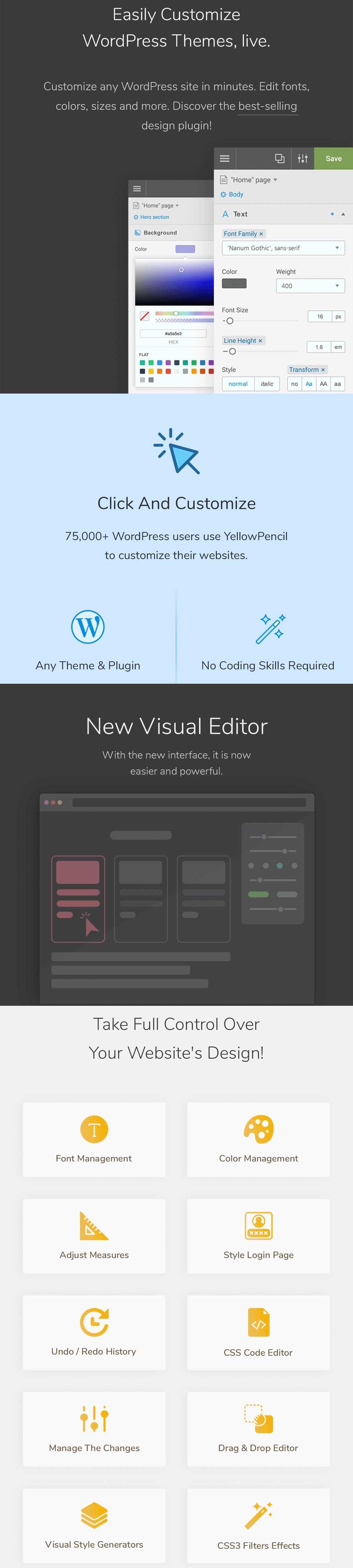
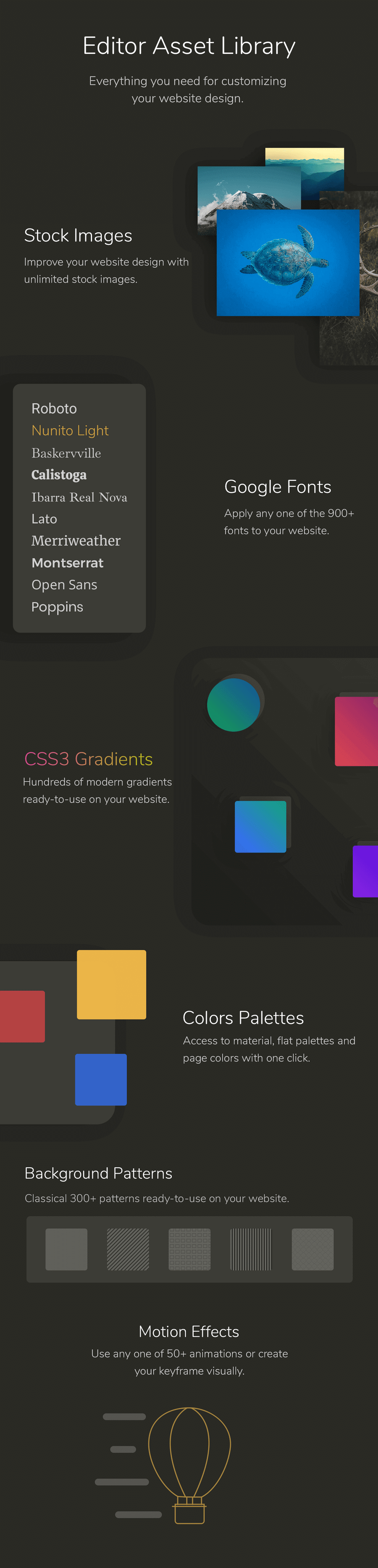
Key Features Yellow Pencil Pro – Visual CSS Style Editor :
- Customize any page, any element
- Customize WordPress login page
- Automatic CSS selectors
- 60+ CSS properties
- Visual Drag & Drop
- Visual Margin & Padding editing
- Live CSS editor
- Live preview
- Manage the changes
- Undo / Redo history
- Export stylesheet file
Design Tools :
The plugin provides you advanced tools and ready-to-use libraries for styling your website effortlessly.
- Flexible element inspector
- Single element inspector
- Responsive tool
- Element search tool
- Measuring tool
- Wireframe view
- Design information tool
- Gradient generator
- Animation manager
- Animation generator
Design Assets :
Reach many design assets with one click. Customize your website’s design to fit your needs!
- 900+ Google fonts
- 300+ Background patterns
- Unsplash background stock images
- Material and flat color palettes
- 50+ Animations
CSS Properties : Text
- Font Family
- Font Weight
- Color
- Text Shadow
- Font Size
- Line Height
- Font Style
- Text Align
- Text Transform
- Letter Spacing
- Word Spacing
- Text Decoration
- Text Indent
- Word Wrap
CSS Properties: Background
- Background Color
- Background Image
- Background Clip
- Background Blend Mode
- Background Position
- Background Size
- Background Repeat
- Background Attachment
Other CSS Properties
- Margin
- Padding
- Border
- Border Radius
- Position
- Width
- Height
- Lists
- Flexbox
- Animation
- Box Shadow
- Transition
- Filter
- Transform
- Opacity
- Display
- Cursor
- Float
- Clear
- Visibility
- Pointer Events
- Overflow
Compatible With Any Theme & Plugin :
This works seamlessly with almost any WordPress theme and plugin. You can use it for editing the pages that you created with the page builders.
Compatible with All Page Builders :
The plugin allows you to customize the pages created with Gutenberg block editor, Elementor, or another page builder. Re-design your website today.
How Does This Work?
The plugin generates CSS codes like a professional web developer in the background while you are editing the web page visually.
The plugin doesn’t modify any theme file, instead of it loads the generated CSS codes to the website in a dynamic way so that you can manage the changes anytime.
Documentation and Support :
- For documentation and tutorials go to our Documentation.
- If you have any more questions, visit the Support forum.
- For more information, check out our website at YellowPencil Visual CSS Style Editor.
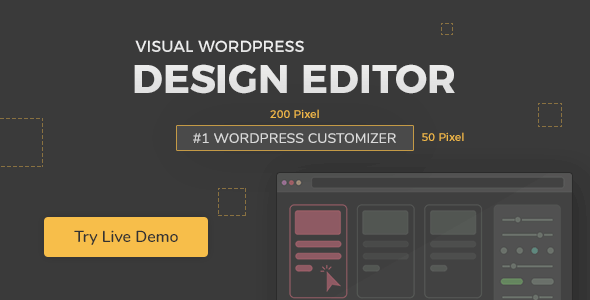








Reviews
There are no reviews yet.