MemberPress Elementor Content Protection creating and managing your WordPress site while controlling the Elementor page content your members see at various levels is a snap. Elementor is the world’s leading WordPress page builder. Our Elementor add-on integration allows you to protect Elementor blocks using MemberPress Rules right in WordPress.
With Elementor, you enjoy an all-in-one solution that allows you to control every facet of your web design workflow from one place. The builder features a 100% visual design interface that’s simple and easy to use, letting you quickly build websites that load faster and look beautiful.
How Does This Help My Membership Site?
This new add-on is specifically for users who utilize Elementor.
The Content Protection Elementor addon is for you if:
- You use Elementor to create and adjust your WordPress site(s).
- You’re sinking a lot of time and effort into boosting your membership tiers and want to optimize the experience for higher-paying customers.
- You want to create Elementor page content that acts as teasers for free or lower-tier members.
- You want to add more functionality and control to your backend experience with MemberPress.
No matter your reason, this addon can help you achieve more significant results for your membership site. The ability to control and filter is what makes a membership site successful.
And we’re proud to say that you now have more control than ever with our new page builder content protection addons.
Segment Content Row-by-Row :
Membership sites require FOMO, structured, and well thought out marketing and control. This MemberPress Elementor addon drastically improves your ability to manage the content across your websites with more options for fine-tuning your memberships.
Edit Access Within Rows :
Want someone to see small chunks of your information at the free level, but the entire picture once they have a membership? No problem! Our Content Protection Elementor addon is accessed within your row options. The content within your selected row will only display if the required membership is active. This functionality gives you highly customizable pages and more opportunities to show your members what they’re missing.
Make Customized Membership Rules :
Create rules to set parameters for each section of your membership site. Set up specialized messages that plug your upgrades, highlight what unauthorized viewers are missing, and give sneak peeks to features that are typically only available to paying customers.
Decide Actions for Unauthorized Access :
How do you want MemberPress to deal with unauthorized access? Set up specialized messages that display to users who don’t meet that specific membership rule.
MemberPress is all about enhancing your membership site experience, and now you have more control than ever over the content that visitors can see and engage. Our new content protection integrations will help you keep your memberships separate, enticing, and unique.
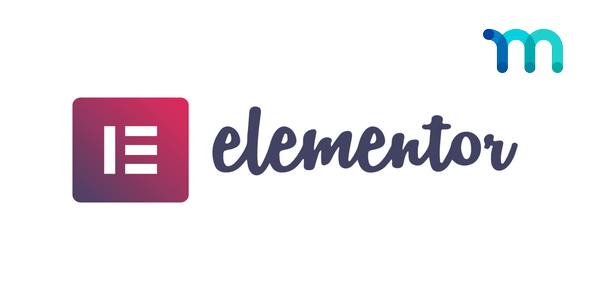









Reviews
There are no reviews yet.